Paseo A/B
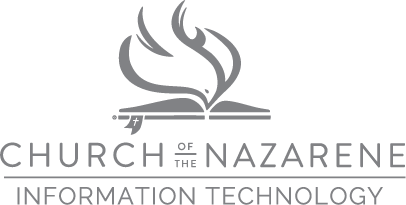
Instructions for use of Atrium A/V
Paseo A/B
Turning on the System – USING THE TOUCH PANEL ON THE WALL
- Please contact the Help Desk x2999 for help configuring the room A/V
Logging into the Computer
Please use the following credentials to login to the computer:
Username: Atrium
Password: 17001PrairieStar
Note: This computer resets after being idle for 60 minutes. This computer will automatically be reset after sign out. All changes made and files saved to this computer will be lost. Please save any personal files to another device BEFORE signing out as they will not be recoverable.
HDMI use
You may also display your personal laptop to the screens through HDMI. Connect a HDMI cable to the appropriate port and select through the touch panel on the wall.
Before you leave
- Press CTL-ALT-DEL and sign out of the computer session. The computer will automatically restart and reset. Any changes and any files saved to this computer will be lost.
- Turn off the wireless keyboard (save batteries)
- Contact the Help Desk x2999 to power down the room A/V correctly
Please contact the Help Desk x2999 with any questions or issues.