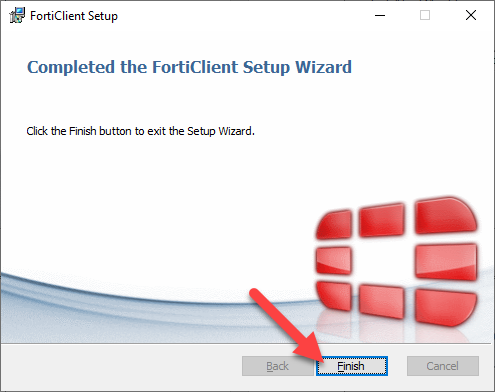Install FortiClient - Windows
Prerequisites:
- Uninstall Cisco AnyConnect
- Uninstall FortiClient VPN
- Uninstall Symantec (Copy the following files to the desktop and run the app; \\nazhqgc01-nas\Install\FortiClient\Symantec Removal - Windows)
- Reboot
Install FortiClient
- Go to https://gmc-fc-ems.nazarene.org:10443/installers/Default/GMC/ and download FortiClientSetup_6.4.1_X64.exe.
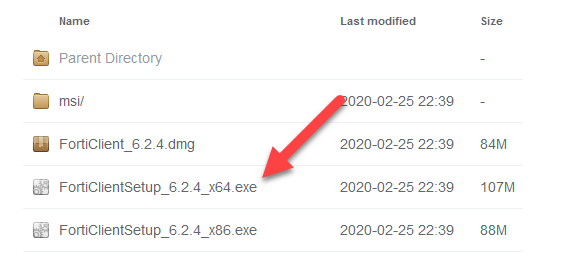
- Go to where you downloaded that to and run the installer. Click on the More info
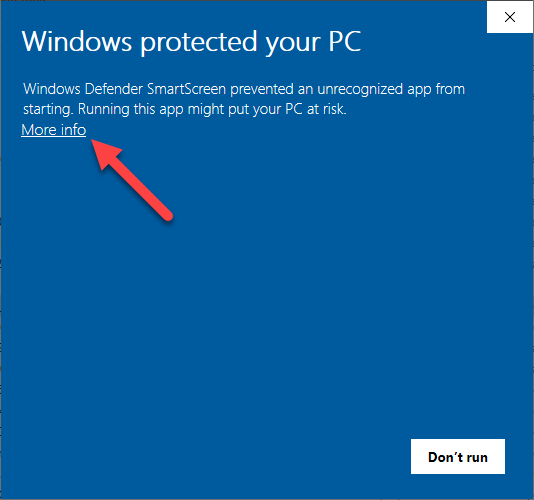
- Click on Run anyway.
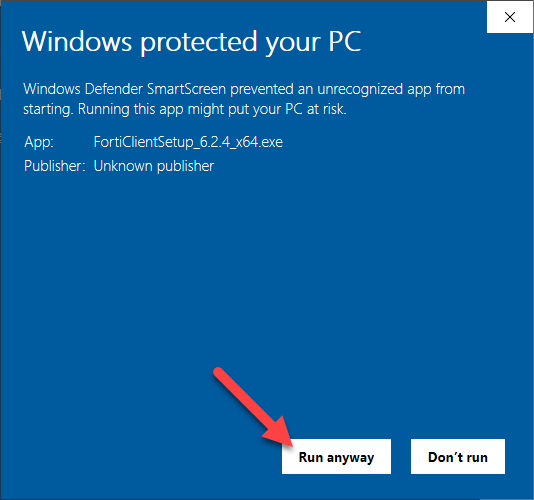
- Check the box for Yes, I have read and accept the License Agreement
- Click Next.
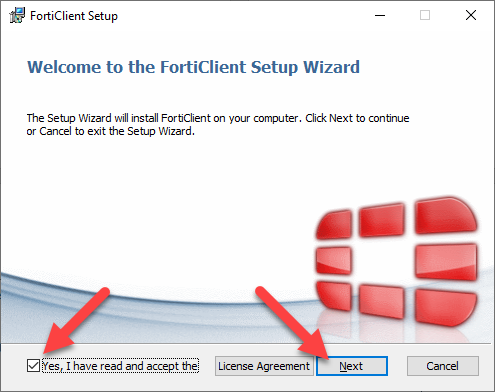
- Click Next on the following screen.
- Click Install.
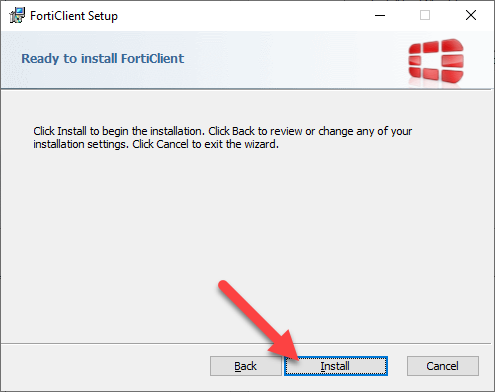
- Click Finish.