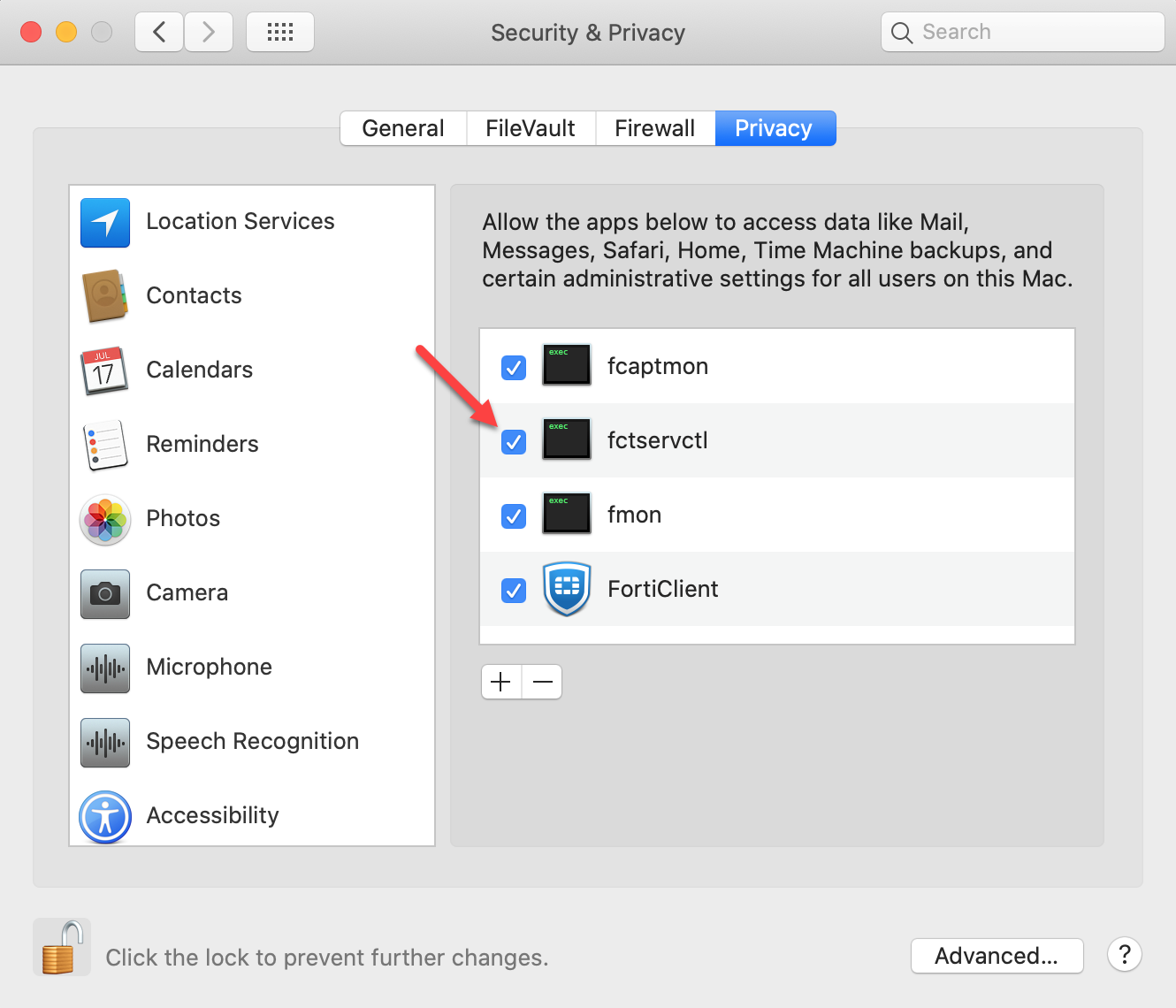Install FortiClient - Mac
Prerequisites:
- Uninstall Cisco AnyConnect
- Uninstall FortiClient VPN
- Uninstall Symantec (\\nazhqgc01-nas\Install\FortiClient\Symantec Removal - MacOS)
- Reboot
- Go to https://192.168.1.150:10443/installers/Default/GMC/ and download FortiClient_6.4.1.dmg
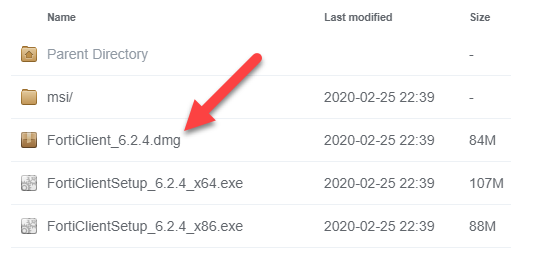
- Double click on the Install.mpkg
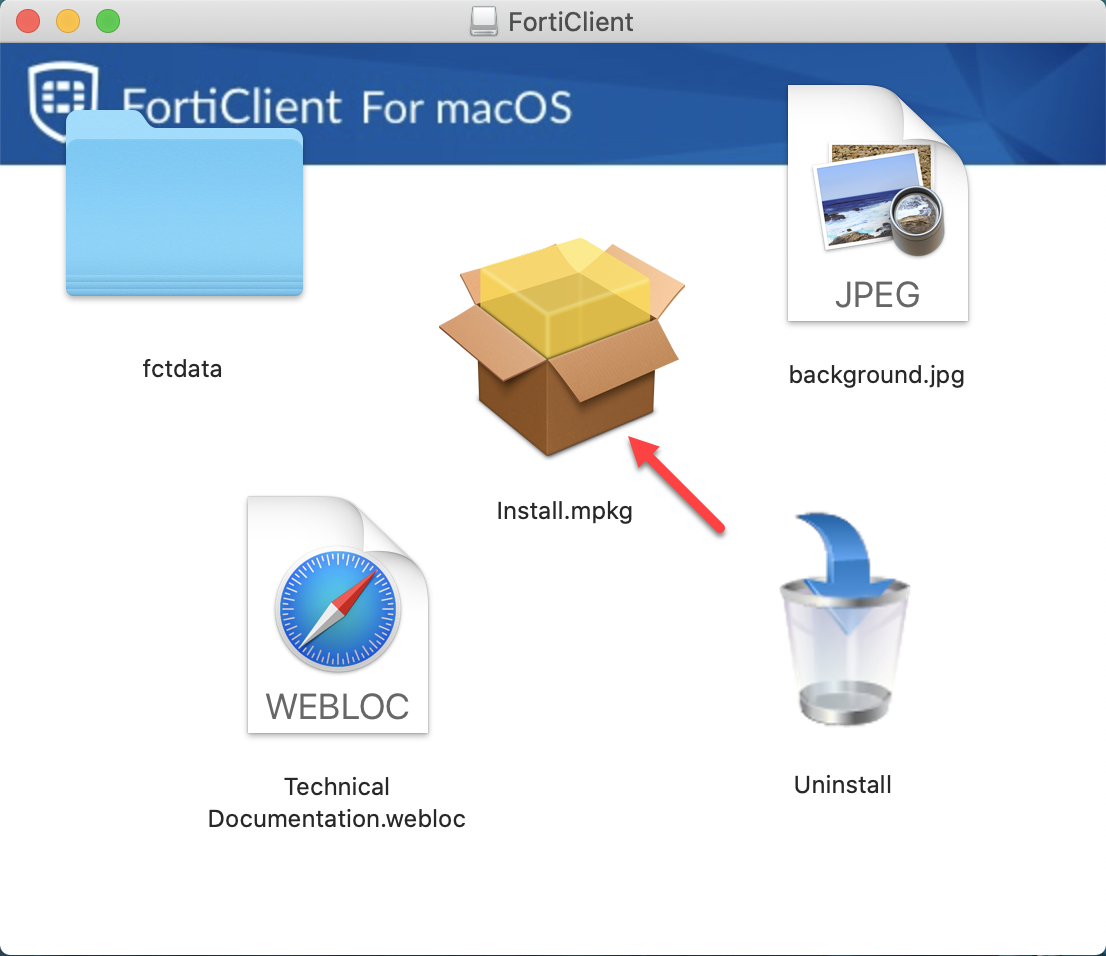
- Click Continue
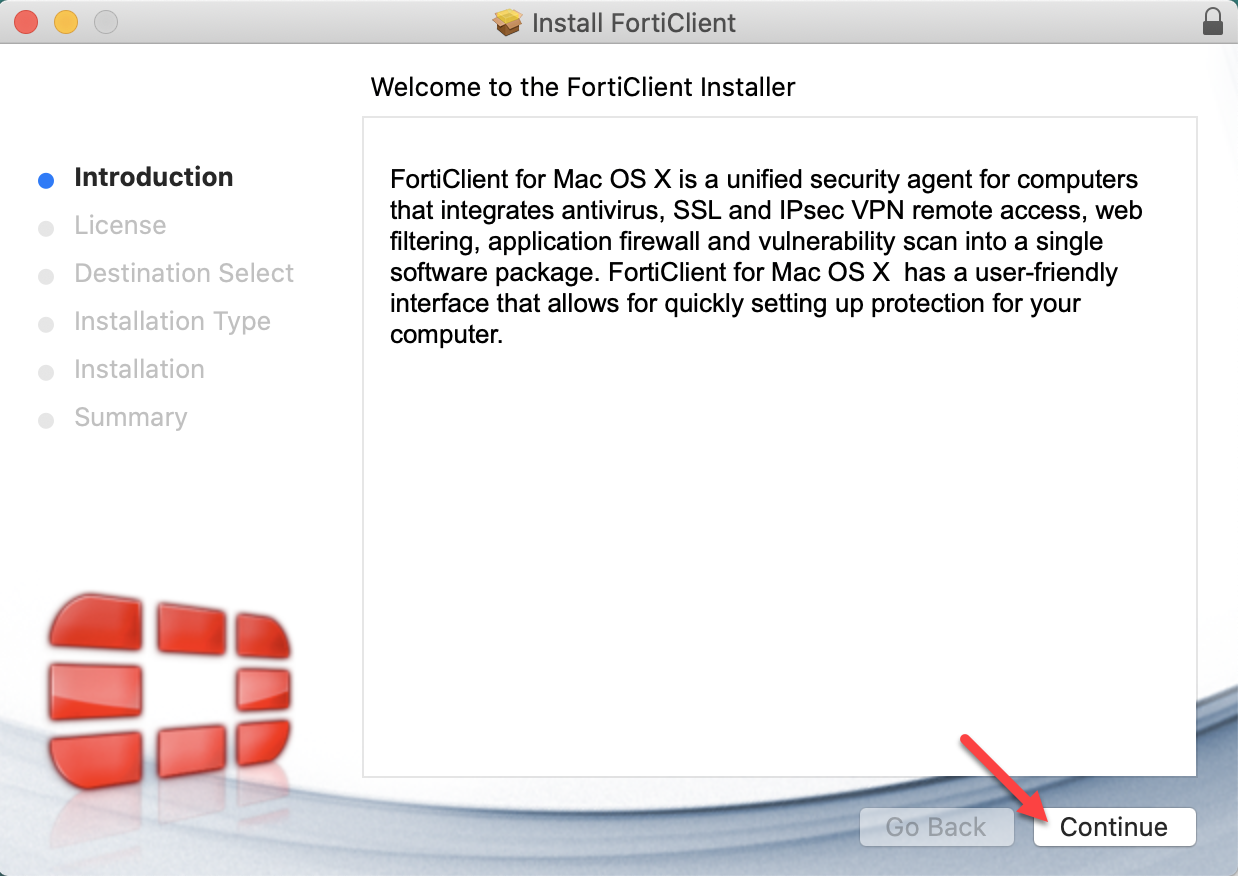
- Click Continue
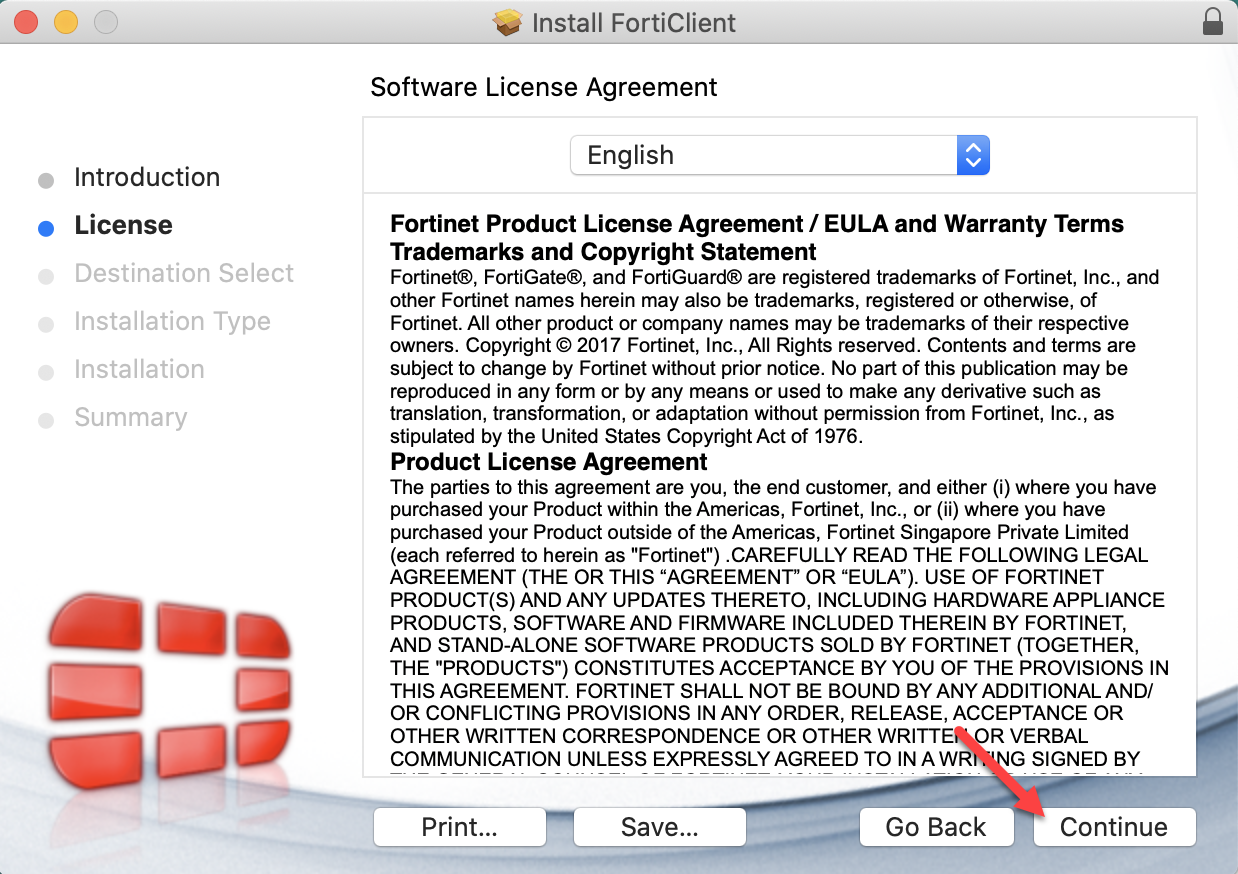
- Click Agree
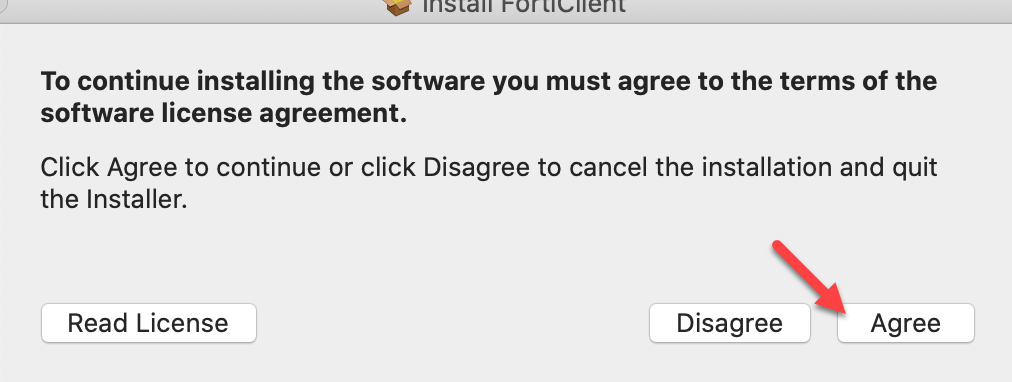
- Click Install

- Click Close
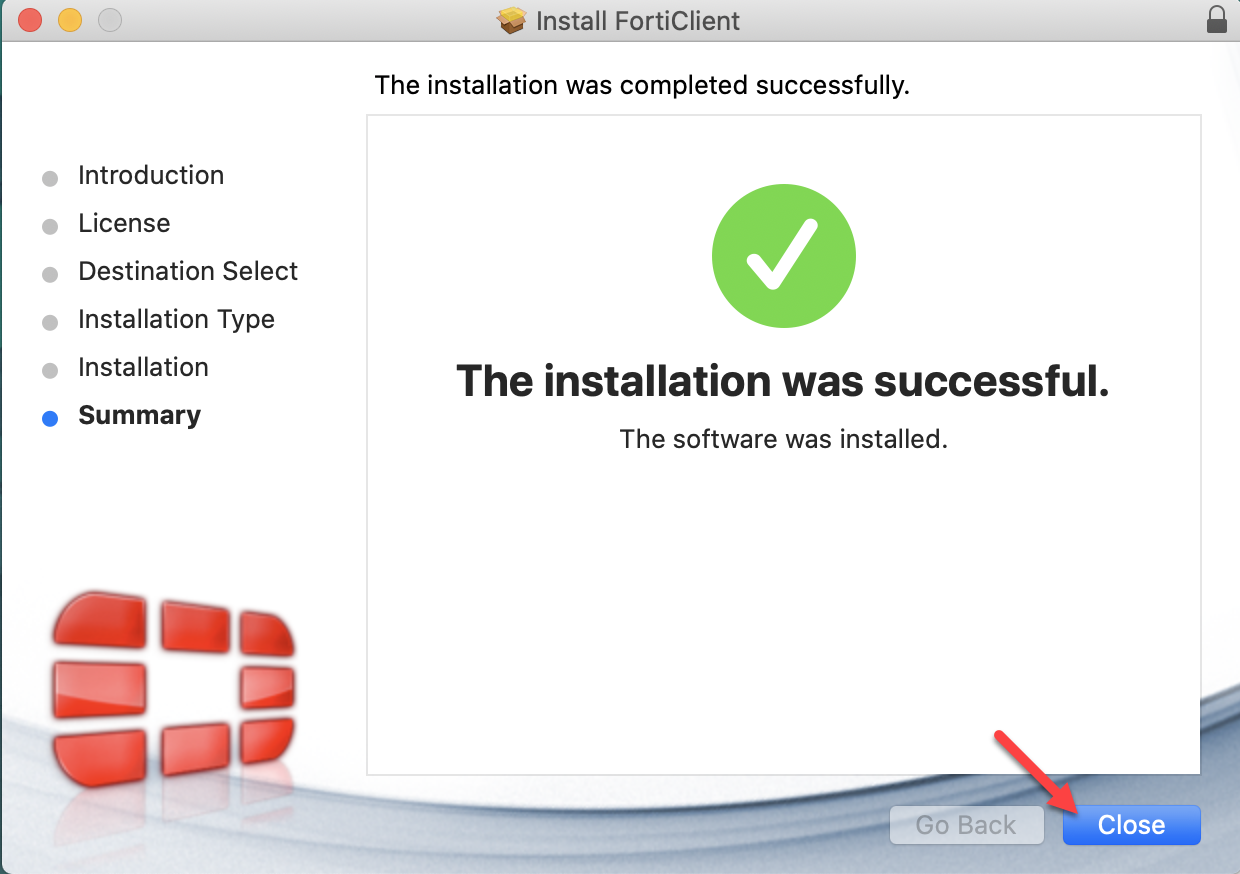
- Click Move to Trash
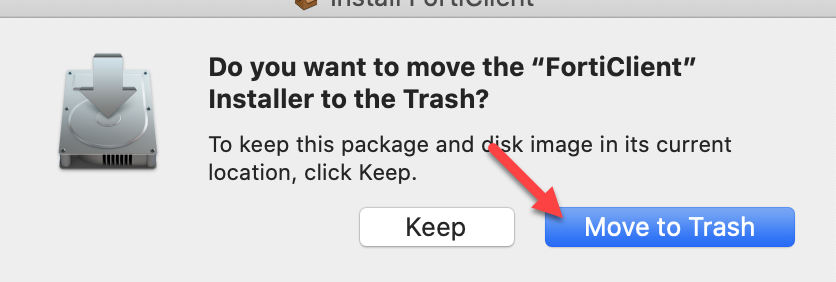
- Click OK
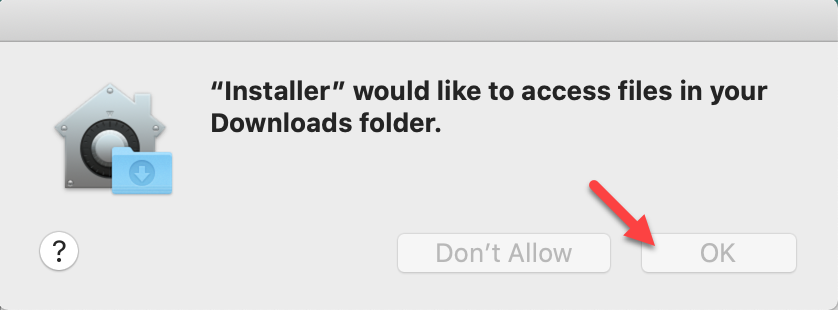
- Click Open System Preferences
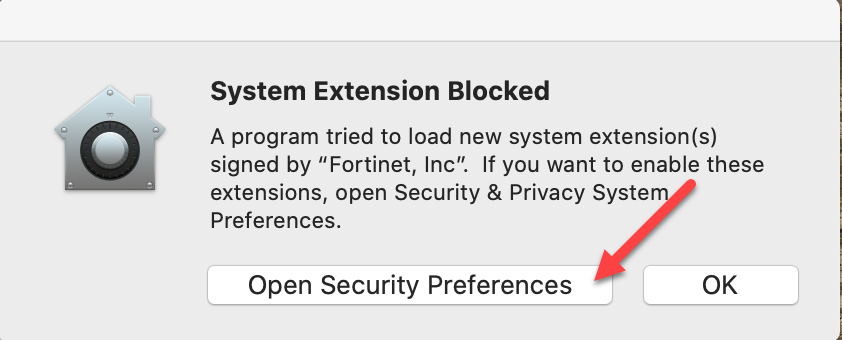
- Click Open System Preferences
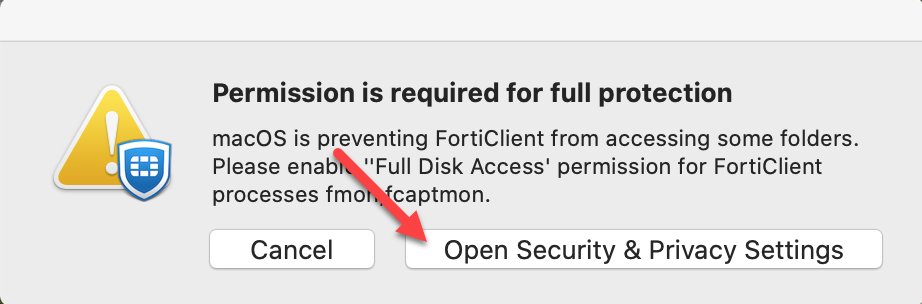
- In System Preferences -> General click the Padlock and enter your Password
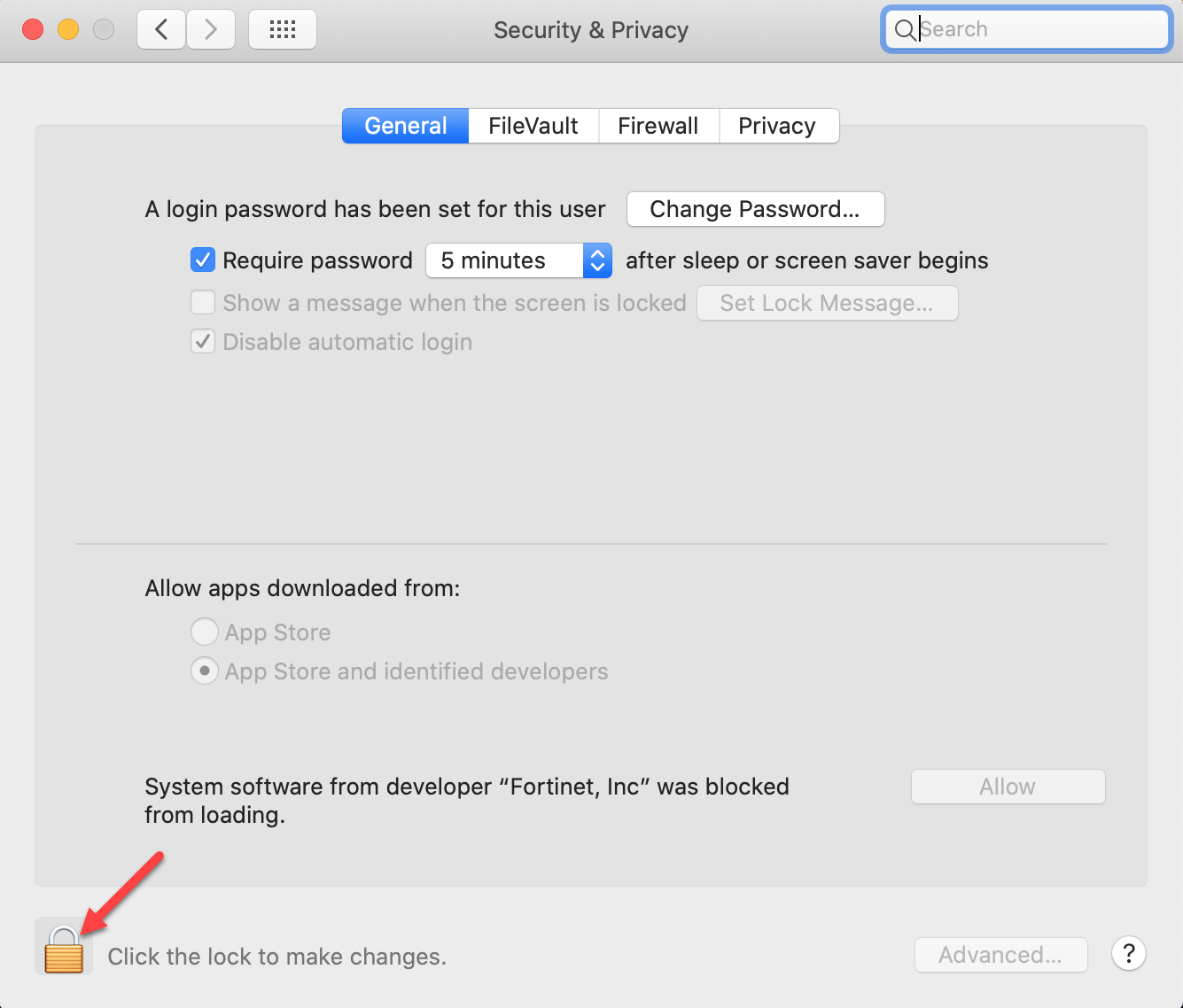
- Click Allow on the Alert
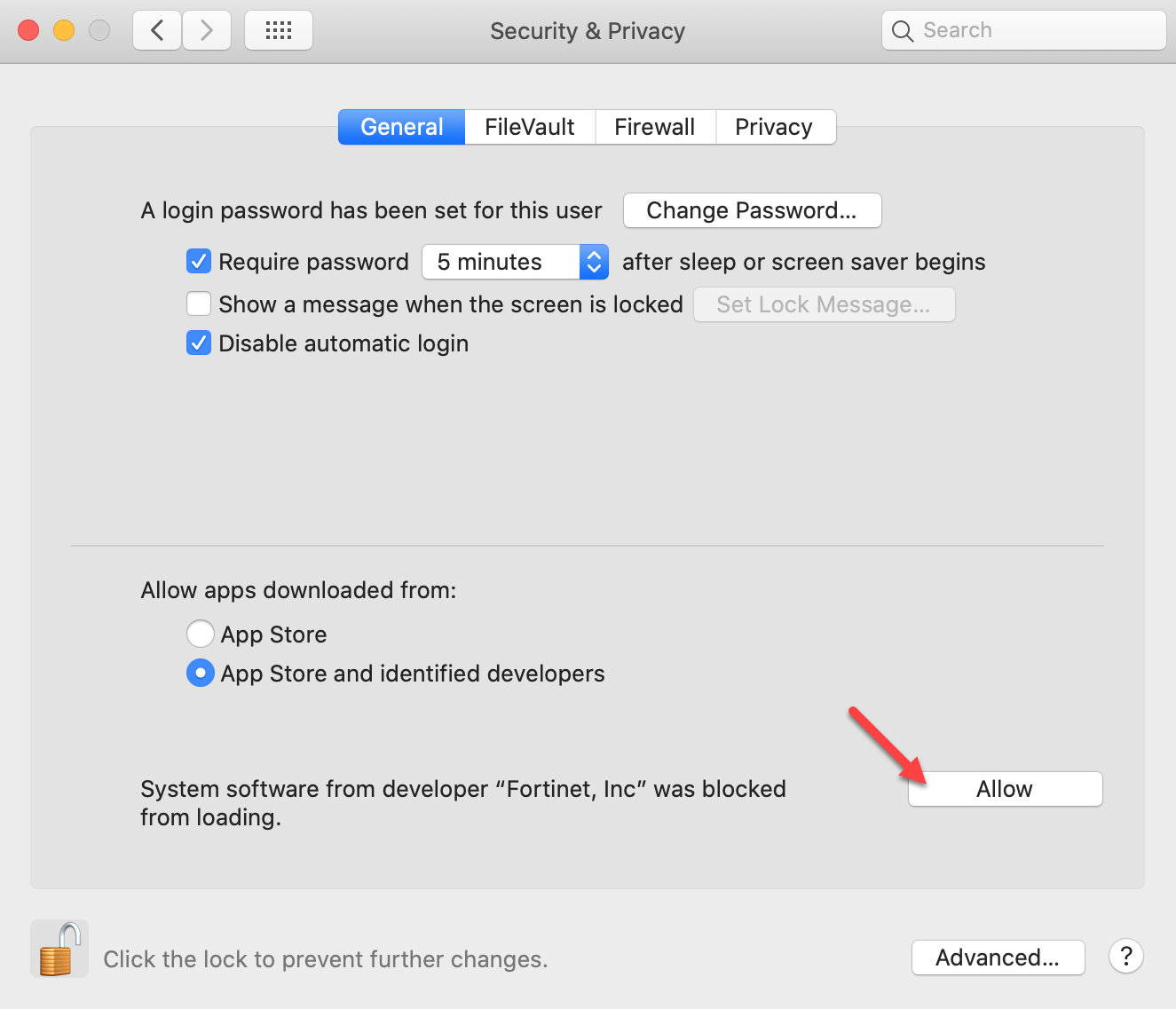
- Go to the Privacy tab
- Check fcaptmon, fmon and FortiClient
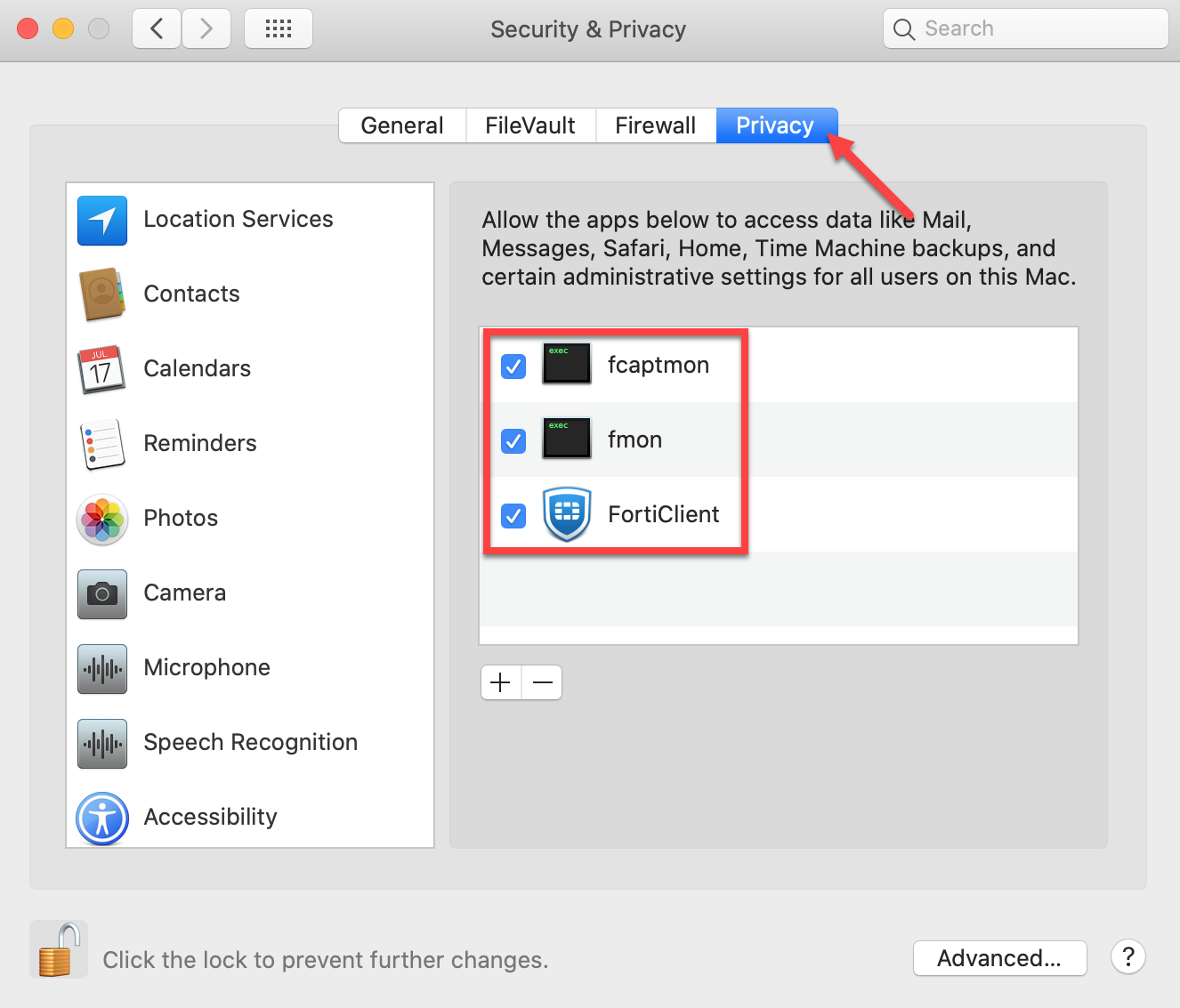
- Insert a Flash Drive
- Click Open System Preferences
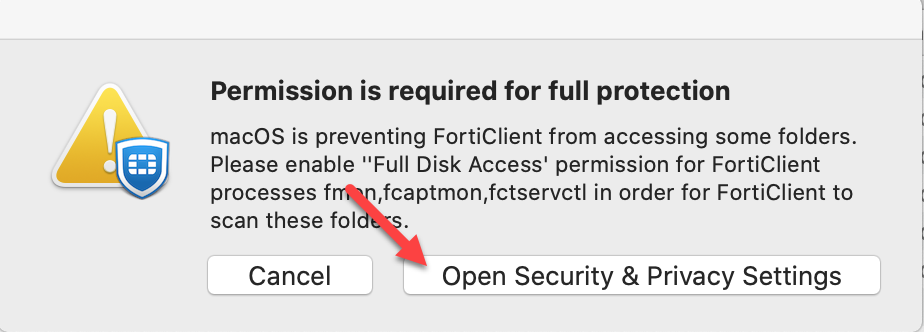
- Click on the Padlock and enter your Password
- Check fctservctl