How to Connect to the VPN on a Mac
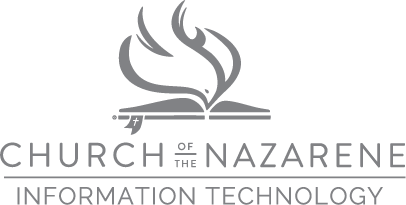
VPN (Virtual Private Network) is a system that allows our users to connect to resources only available while in the GMC. Our VPN gives you access to your Shared Drives, OnBase, the Intranet, etc.
- Click on the FortiClient icon in the Menu Bar at the top of your screen
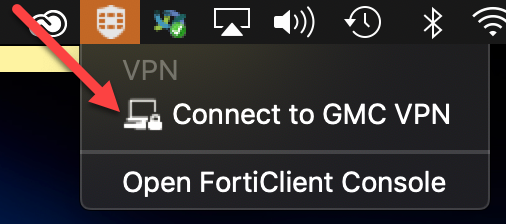
- Click Connect to GMC VPN
- Enter your Username and Password (same as your computer)
- Click Connect
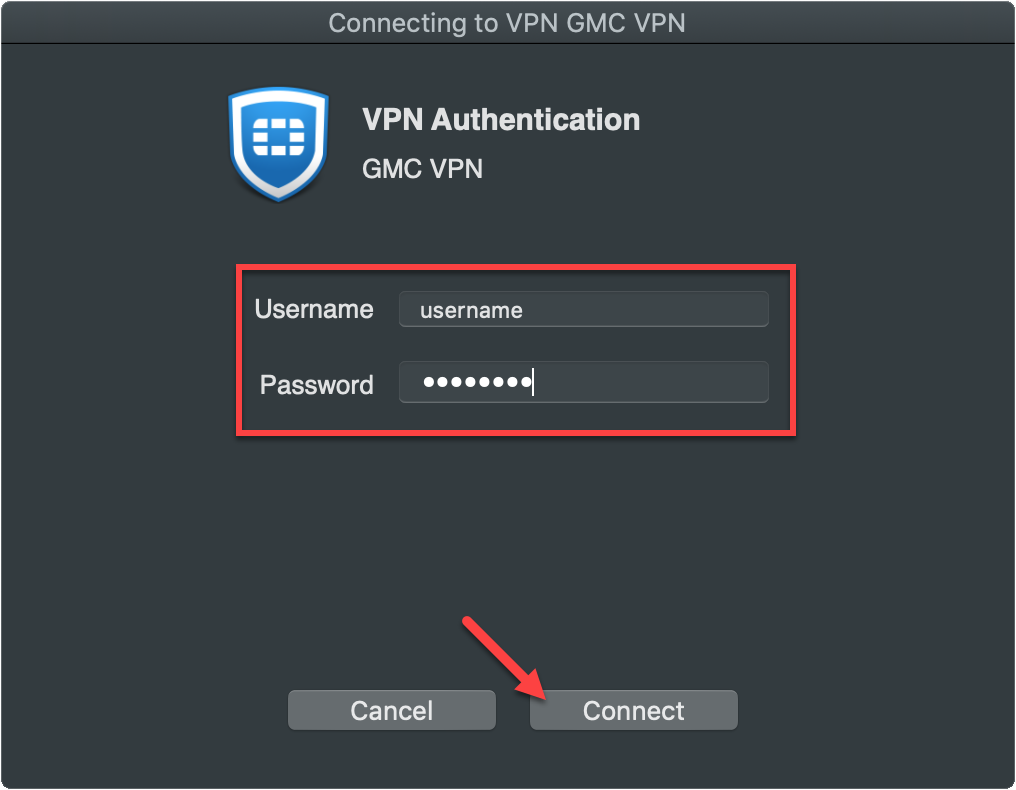
- Enter your code at the FortiToken prompt (see here for setup)
- When FortiClient has successfully connected this window will close and the Menu Bar icon will have a Lock on it
- From the same Menu, you can Disconnect your VPN connection
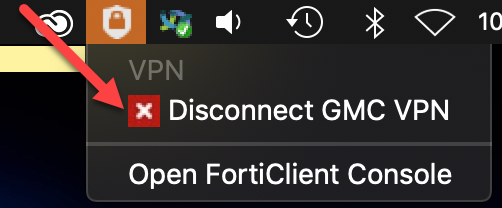
Please contact the Help Desk at helpdesk@nazarene.org with any questions or issues.