Adding Videos for WHDL
Log into the MediaLibrary
1: goto the url:
https://medialibrary2.nazarene.org/whdl.org/ensembleVideo
2: Enter your username and password (optionally you can select “Remember Me:
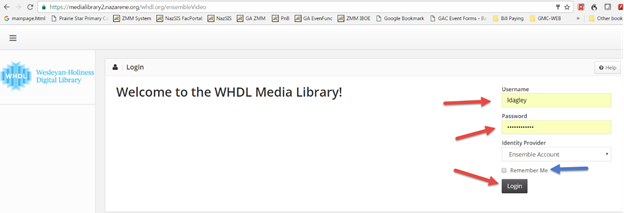
3: Once logged in you are locked to your Institution and Library as shown here
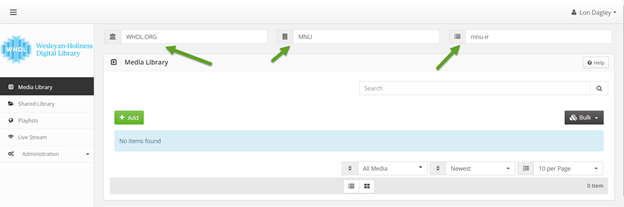
4: To enter a video:
- click on the “+ ADD” button
- on the next screen Enter the requested information
- click continue
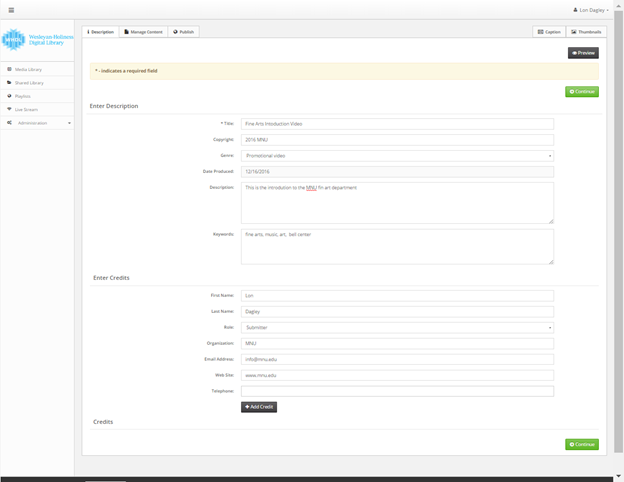
5: To Upload the file
- select the “+Add File button, then select the Video to upload from your computer.
- select the “+Start Upload” button
* Note the file will be Queued for Conversion but you can continue while the conversions happen in the background. As the conversion needs to play the video (behind the scenes) to convert it. The file processing takes the “length of the video” to be available. That is, a 4 minute video will take just over 4 minutes before it is converted.
6: On the Final Screen Click Publish. It is now available to be included as content on WHDL.