Install Synology Chat – Mac
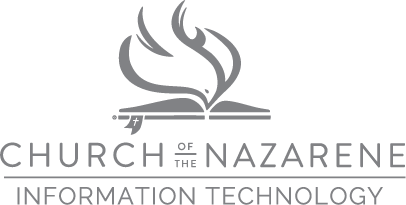
- Go to https://nubo.nazarene.org/index.php/s/wxYBmneCWqAcMyX
- Download the installer and launch it
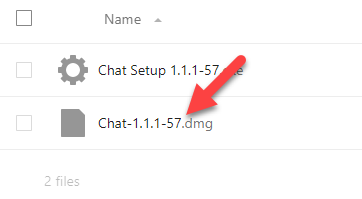
- Download the installer and launch it
- Drag the App into the Applications folder
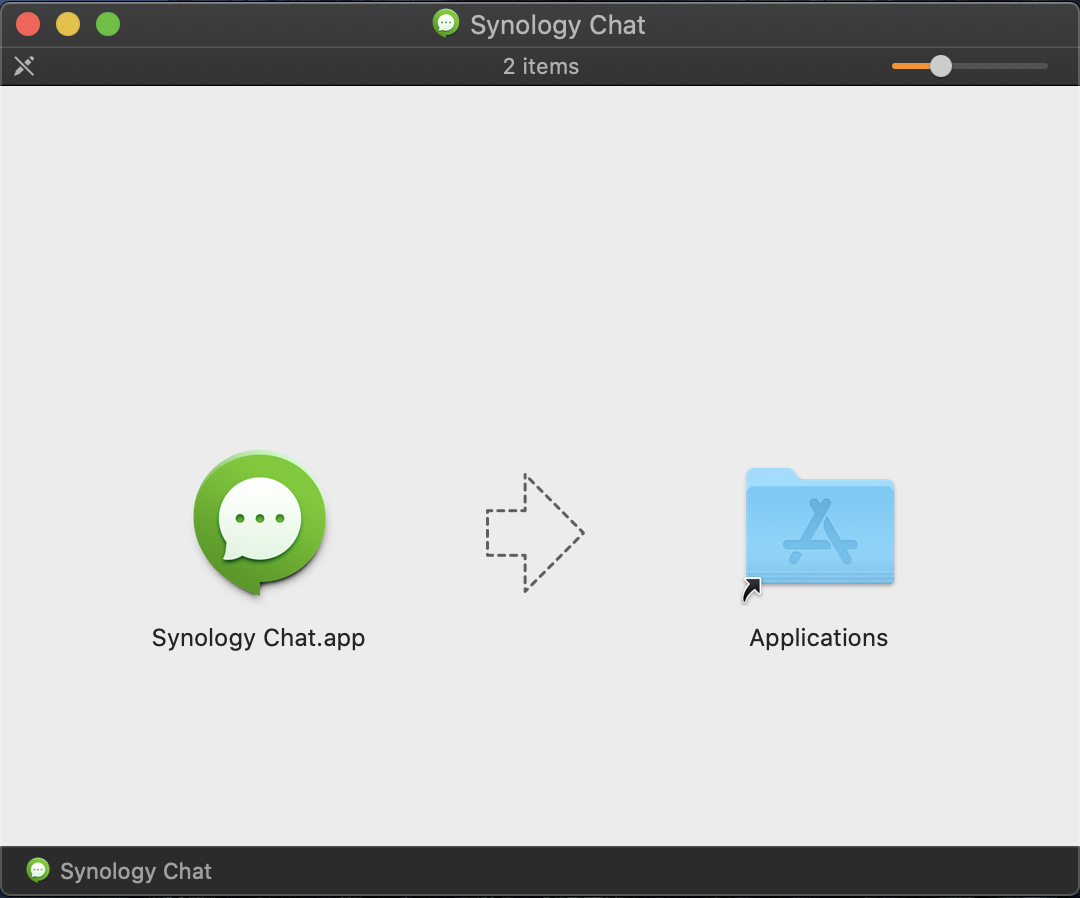
- Launch the App from the Applications folder or from the Launchpad
Continue on to the First Login Article to begin using Synology Chat.
Please contact the Help Desk at helpdesk@nazarene.org with any questions or issues.