How to Save and Publish to WHDL
Pertains to Editing a previously entered document into WHDL with the status of "Draft"
You must be a Librarian 3 to publish to WHDL
- Log into WHDL with your account
- Go to "My workbench" in the top left corner
- Click on "view all" at the bottom right of the listing
- Change the "Published" box to be "Any" and click on Apply
- Click on "edit" in the "ACTIONS" column
- On that screen, scroll down the page until you see the following menu:
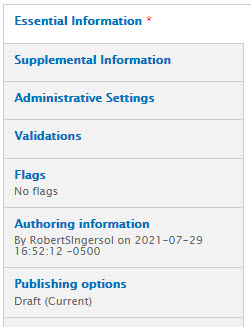
- Select the "Publishing options" menu item and change the "Moderation state" to "Published" (wait for the blue ball to go away)
- Click on "Save" and wait for the item to come back up. You are done.
Here is a video of the process starting at step 4: