Nubo Calendar
Nubo Calendar
About Nubo Calendar
Nubo Calendar allows you to create and share calendars to individuals and preset groups or groups via public link. These calendars can also be downloaded but please note that calendar managers such as Outlook will not sync back and forth with Nubo Calendars.
All calendars are viewed in the Calendar tab and can be toggled on and off by clicking on the circle next to the calendar name.
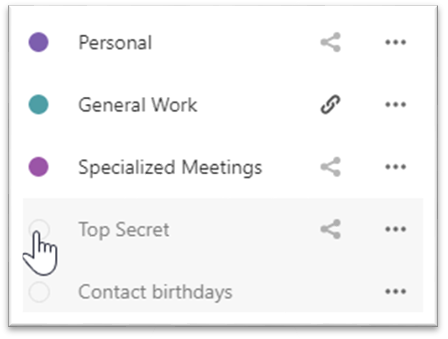
Create A Calendar
- Login to Nubo and go to the Calendar section.

- In the left sidebar, click the + New calendar button and then New calendar.
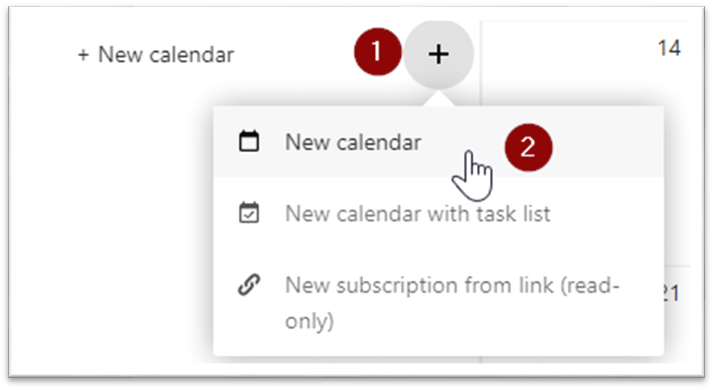
- Type in the name of your calendar and click the + button or hit Enter on your keyboard.
Add A Calendar Event
- Go to the Calendar tab in Nubo and click on the first day of the event you want to add.
- Fill out the details in the popup including the event title, selecting the calendar to which it belongs, the beginning date and time, and the end date and time. Check the All day checkbox if the event doesn’t need a time to be specified.
- Click Save.
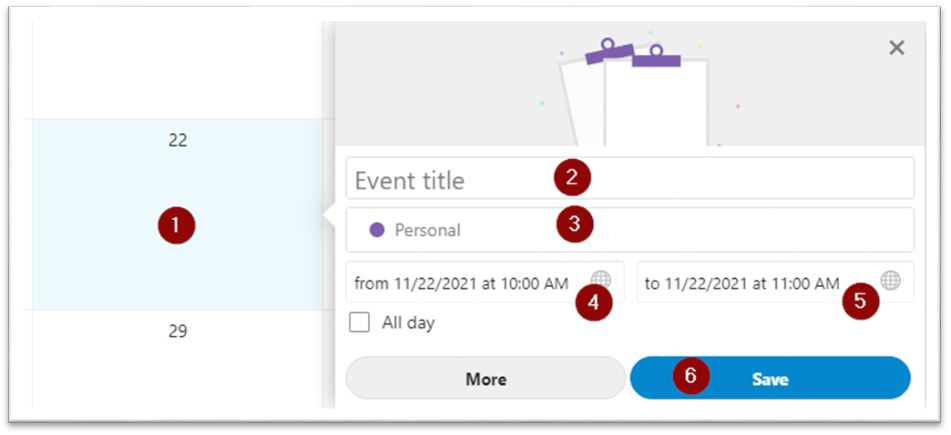
- The meeting title, calendar color, and time will appear on the calendar.
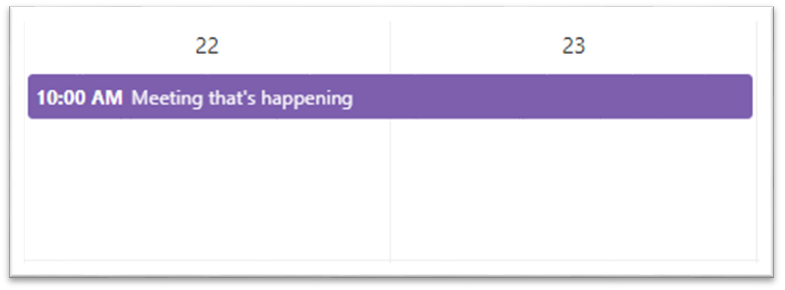
Share A Calendar
You can share a calendar by sharing to individuals, groups, or via a link that can be sent to recipients.
Share to individuals or groups
- Click on the share button and type in the email or group of which you want to share.
- Once the email or group populates below, click on it to begin sharing.
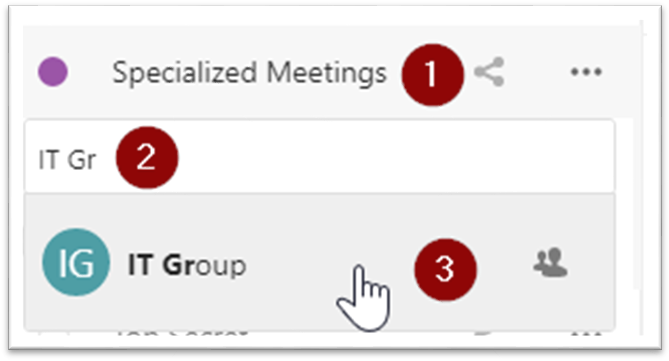
Share via shareable link
- Click on the share button and then click the + button to create a link.
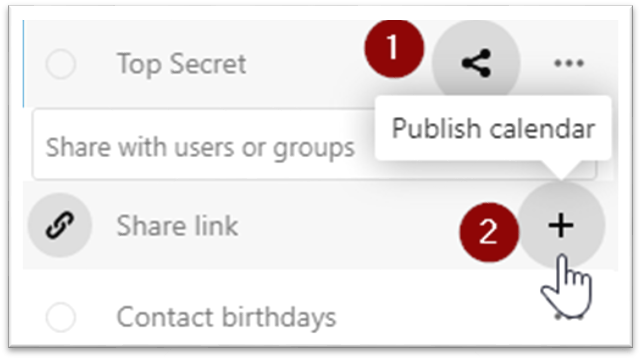
- Click the share button again and then click the icon to copy the public link.
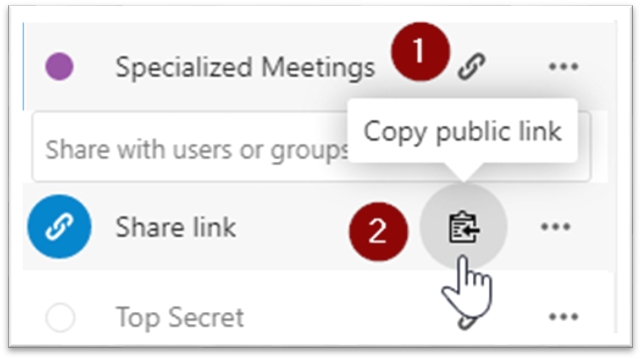
- Paste and share this link via chat, text, or email.
View Shared Calendar
Once a calendar has been shared with you, either click the link that was sent to you, or click to open the calendar in the invite email that was sent to you.
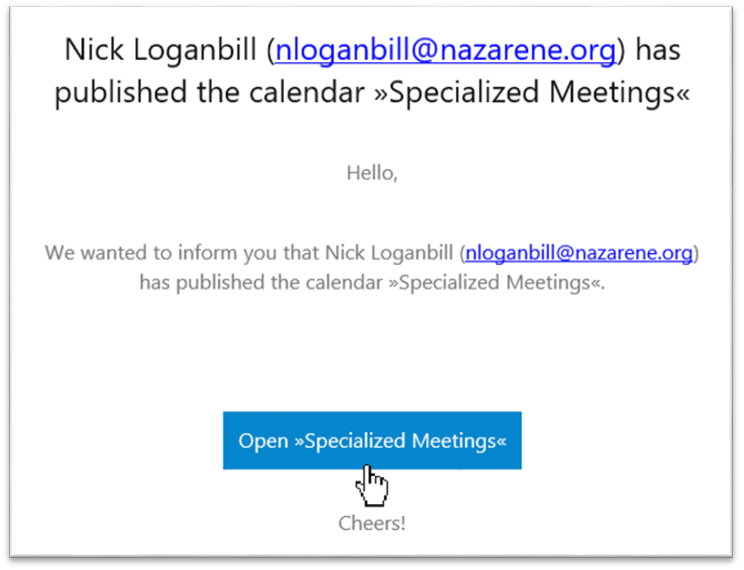
Download A Calendar
- To download a calendar, open the Calendar tab in Nubo and click Download.
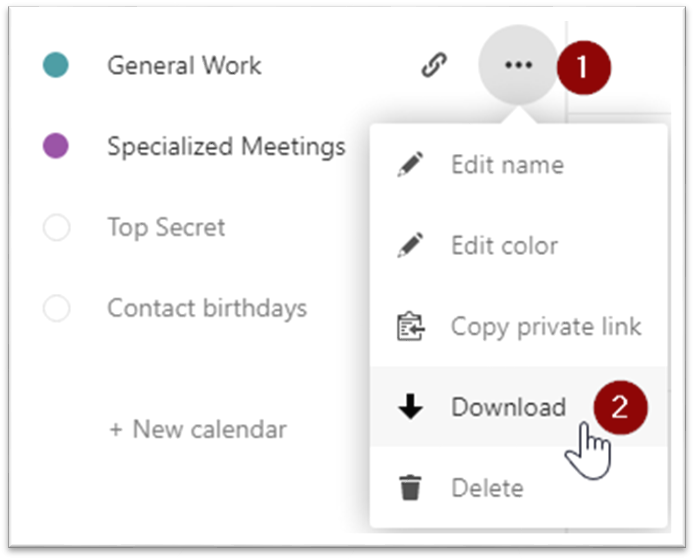
- Go to your downloads folder and open the .ics file to import it into your email client.