Exporting a List of Documents in the Onbase Unity Client (Not Files)
Exporting a list of the documents you are working on in the OnBase Unity Client is simple. Start by doing a search based on the criteria you desire either by using the Document Retrieval Tool or the Custom Queries Tool (Example Below). Then select the documents list you want to export by pressing Ctrl-A or using a combination of the Shift Click and Ctrl Click keys much like other Windows Application.
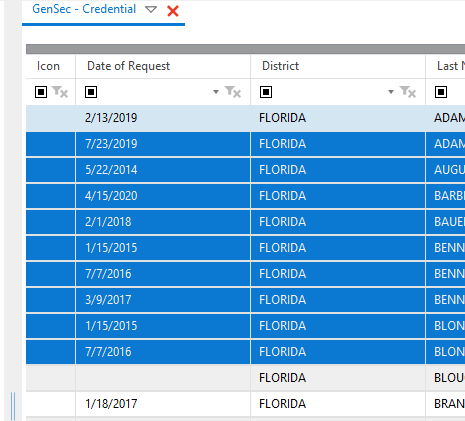
Then right click on the selected list and choose Generate CSV File.
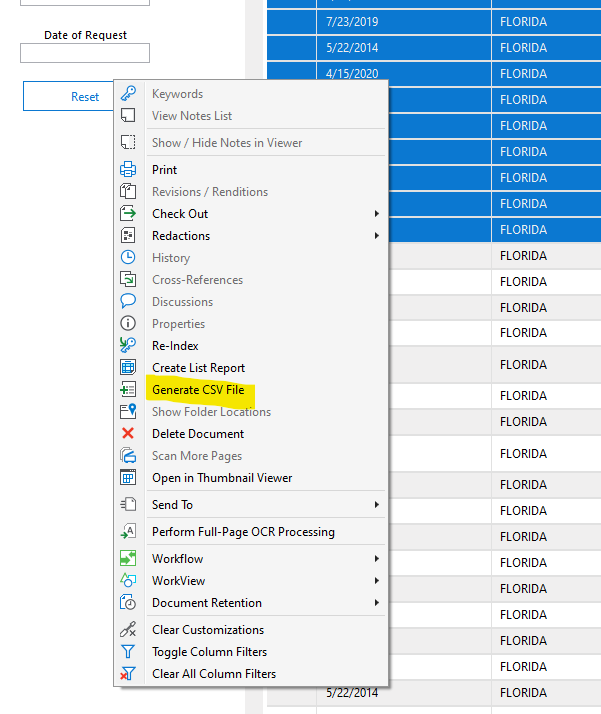
A dialogue box will come up. Choose the options you would like to include and click on the file icon to choose the name of the file and where to save it.
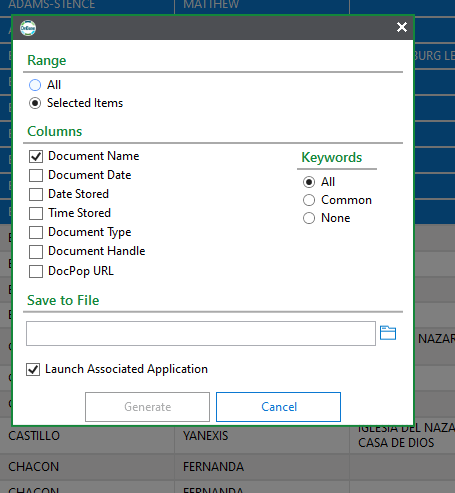
After you generate the file you can open it up in Excel and make any adjustments you need.