Check the Voicemail of another Extension
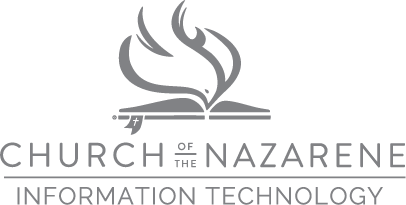
- Dial the voicemail of the Extension. e.g. *2000
- During the message press *
- Enter the ID (extension) followed by #. e.g. 2000#
- Enter the PIN followed by #
- If you do not know the PIN, please email helpdesk@nazarene.org for assistance
- Follow the prompts to listen to messages or change settings
Please contact the Help Desk at helpdesk@nazarene.org with any questions or issues.
Article Number: 308
Author: Tue, Mar 30, 2021
Last Updated: Tue, Mar 30, 2021
Author: Jeremy McNeal
Online URL: https://itkb.nazarene.org/itkb/article.php?id=308