Viewing Checks and Remittances for a specific day
Steps to view the checks and remittance forms within OnBase Custom query, “Daily Checks_Remittances
- Open OnBase
- Click on Custom Query in the top tool bar
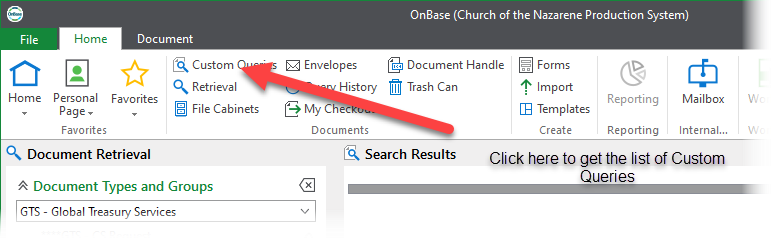
- Choose “Daily Checks_Remittances” in list on the left side of the screen
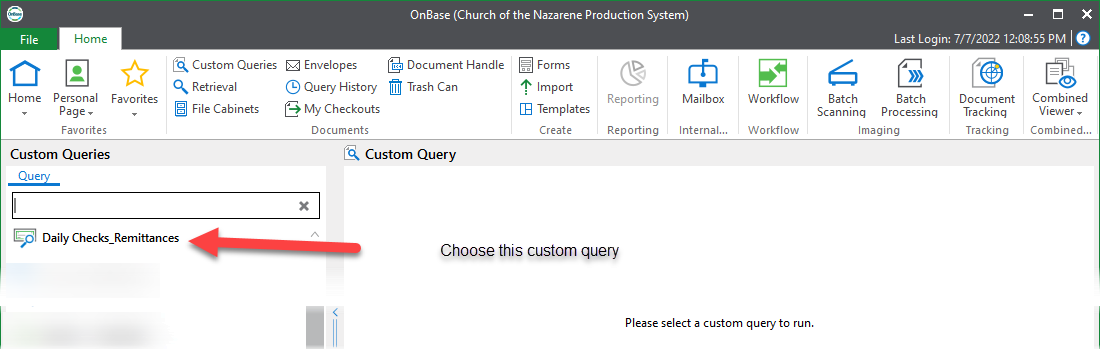
- Enter a date range, typically just one day (07/01/2022) for the “From” and “To” boxes. You can also choose the days from the drop down calendar. Click Search.
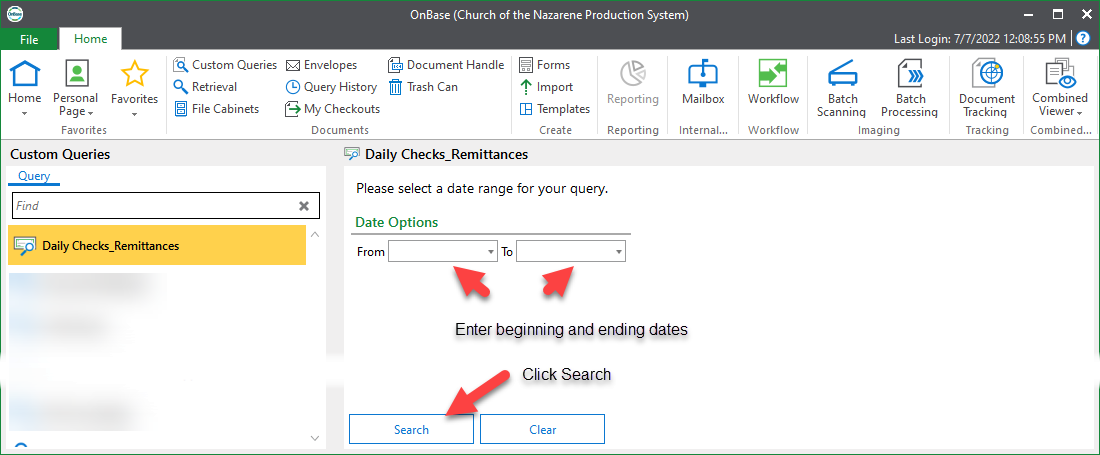
- Select a check from the list. If the “Document Viewer” isn’t expanded, click on it to expand.
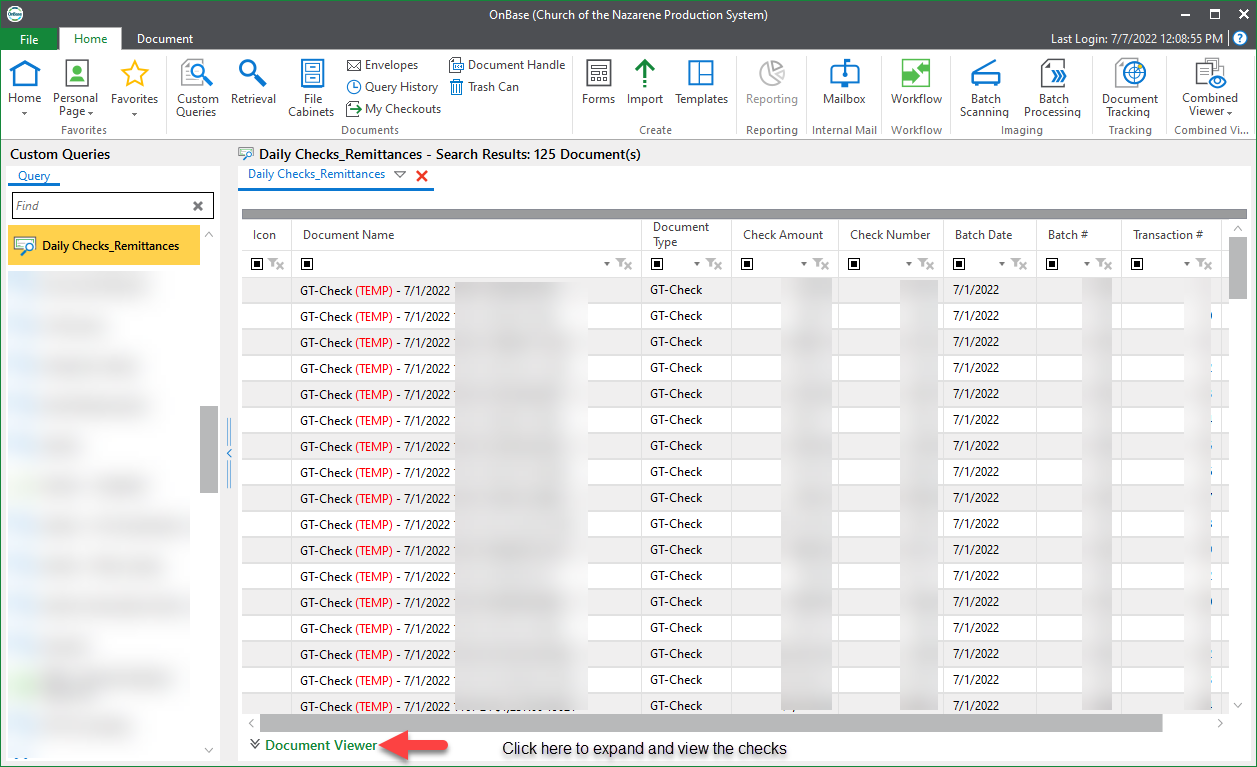
- On the right side, bottom of the Document Information Panel, click on the cross-reference icon.
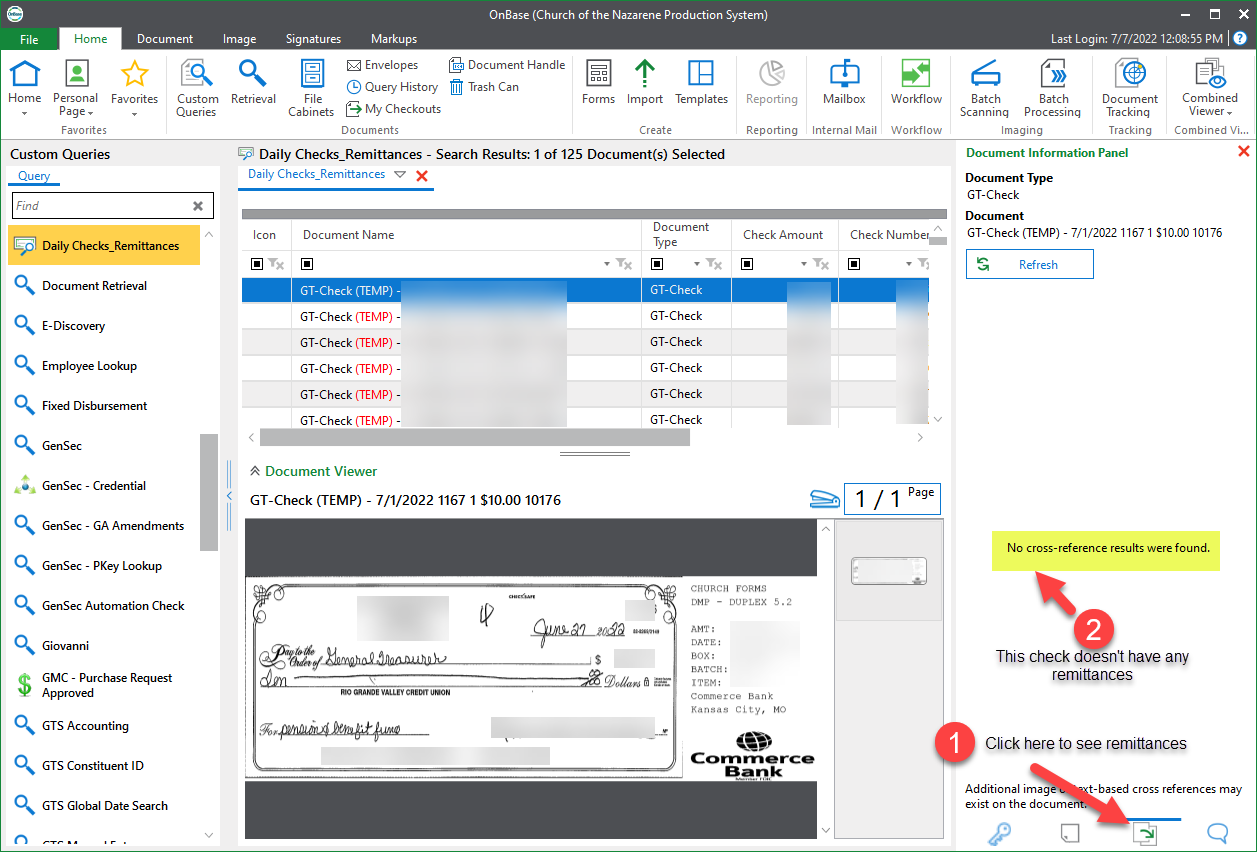
- If there are any remittance forms associated with the check, they will show up in the list.
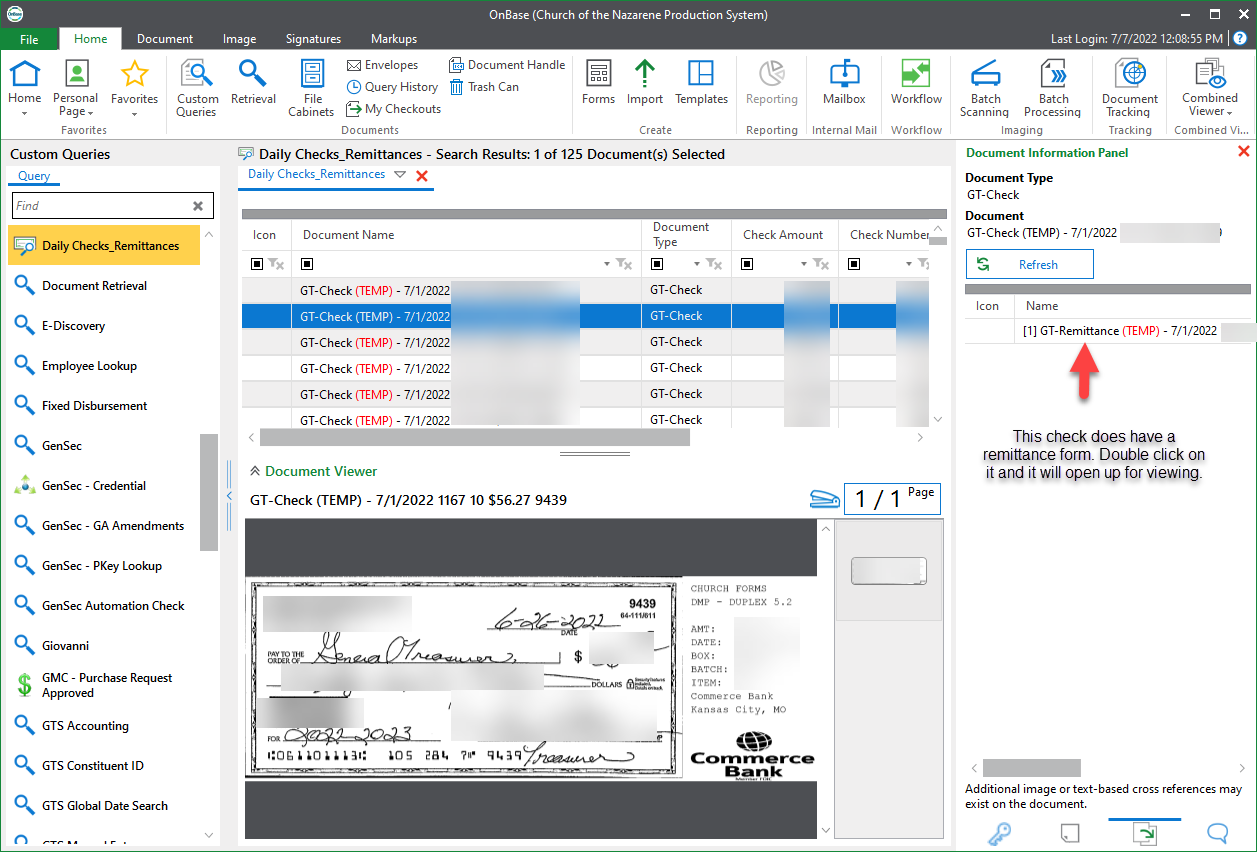
- If you want to view the remittance form, double click on it and a separate window will pop-up.
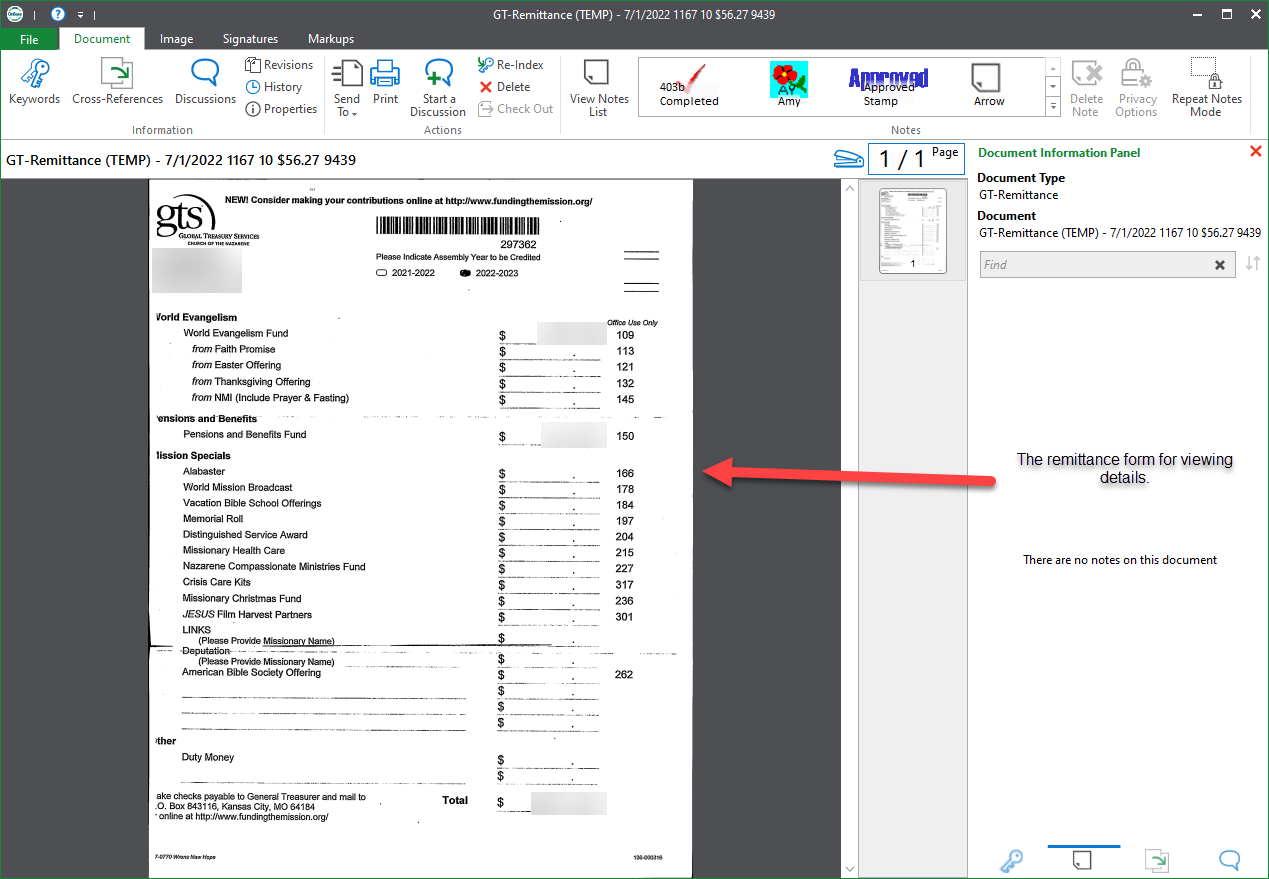
Article Number: 429
Author: Wed, Aug 3, 2022
Last Updated: Wed, Aug 3, 2022
Author: Fred La Plante
Online URL: https://itkb.nazarene.org/itkb/article.php?id=429