Adding podcasts to Podbean
How to Add new podcasts to podbean.com
1: Login to podbean.com
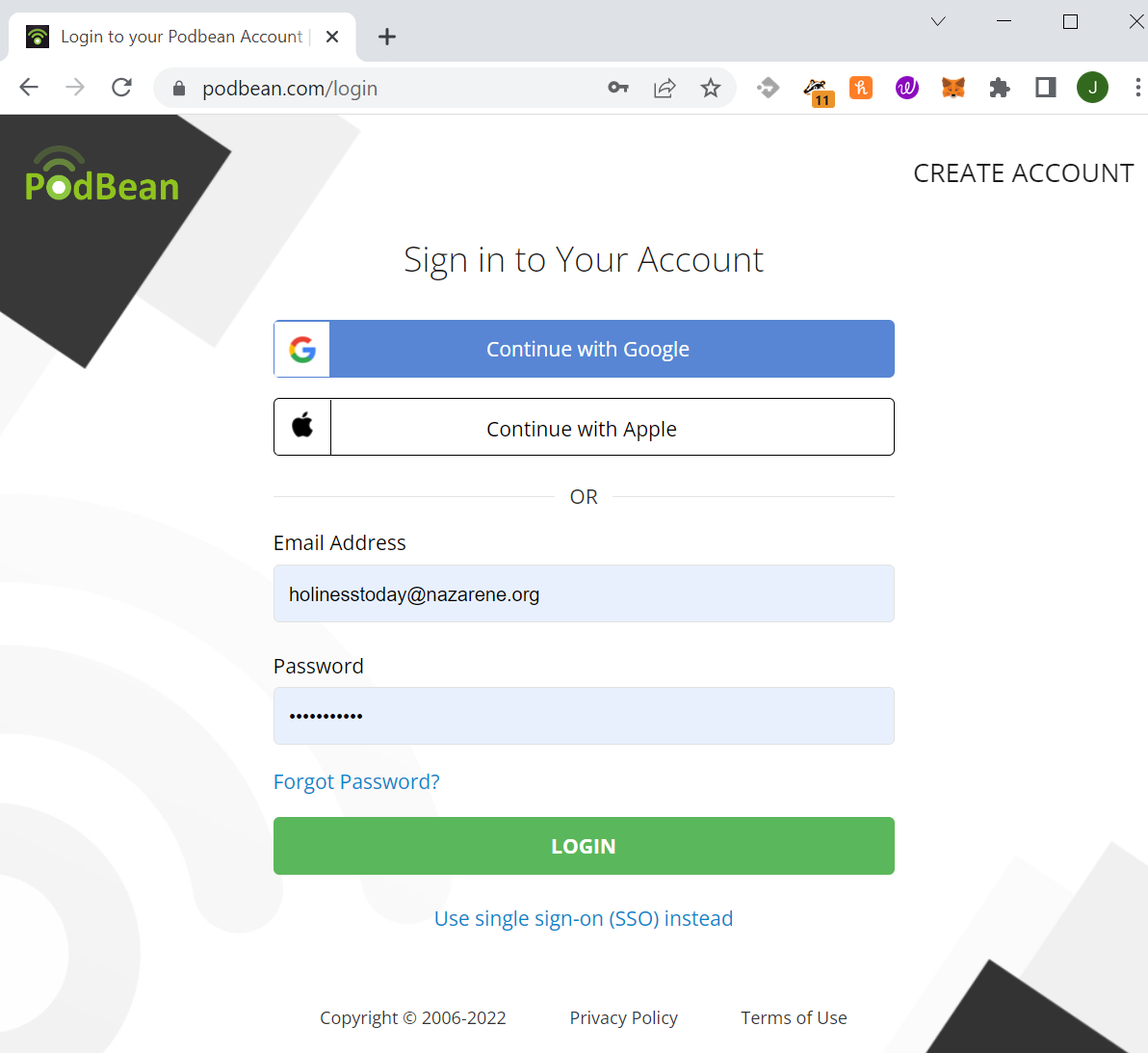
2: On the left Menu select "Episode List" then "New Episode"
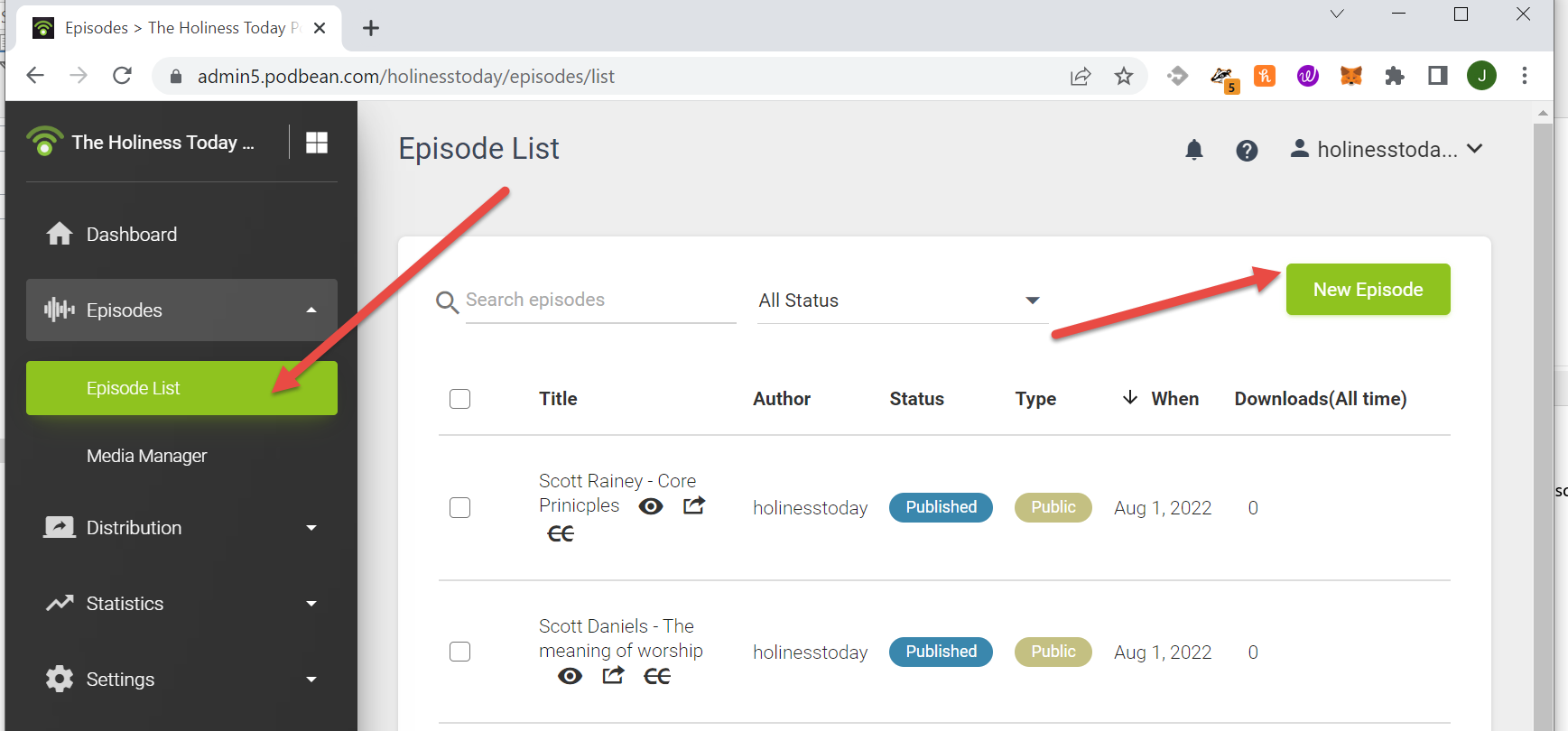
3: Choose the file to upload. The file names MUST have only Letters, dashes or underscore, no spaces.
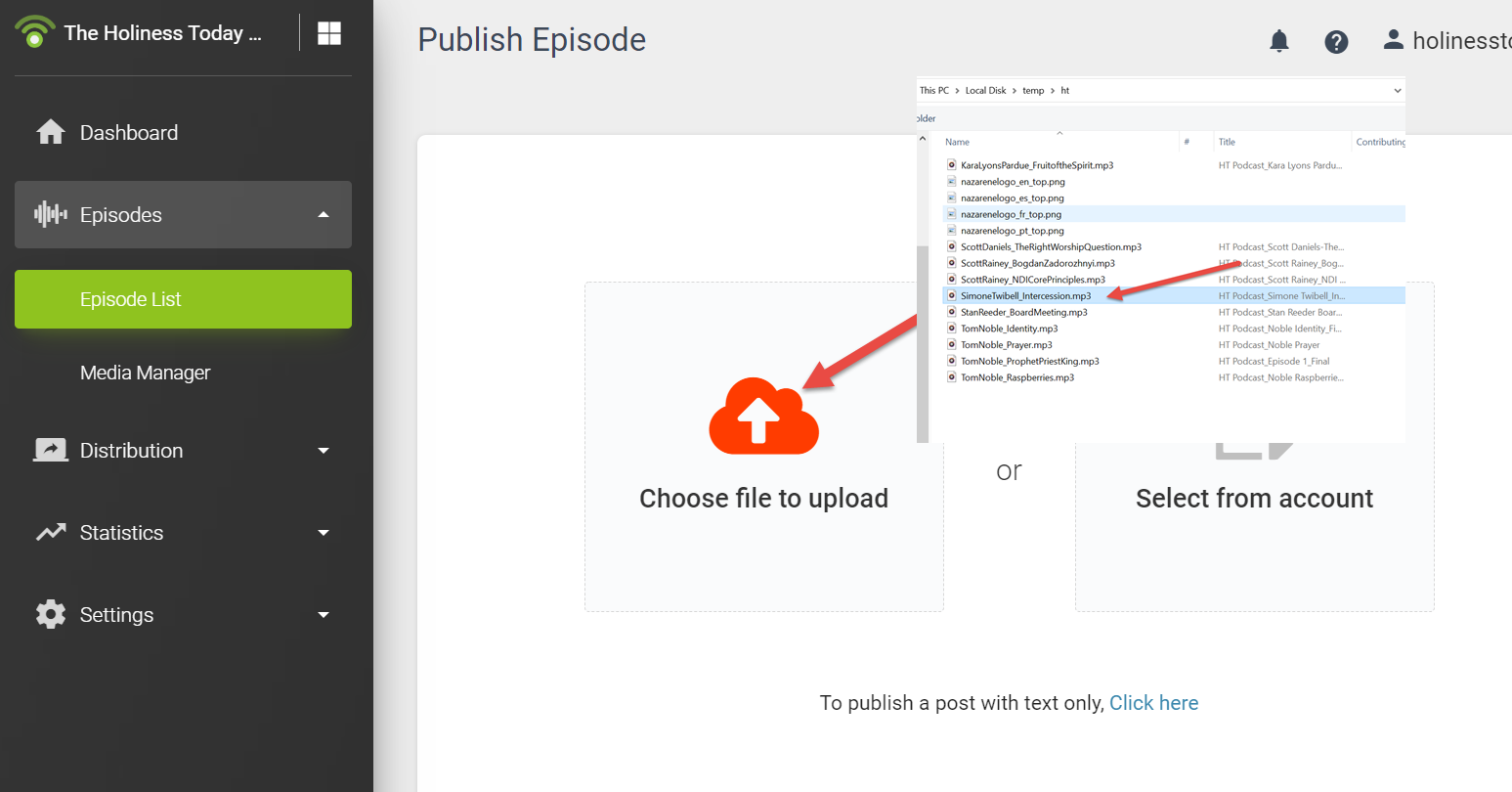
4: Enter the required information
Title: Follow the format Speaker '-' short title
Description: whatever you want
-click on More Episode Settings-
Be sure the Episode number is there. (usually automatic)
Type
Content
Summary if you want
Author is: holinesstoday
Duration: as HH:mm:ss so a 5 minute and 50 second podcast would be entered as 00:05:50
Click "Publish Now".
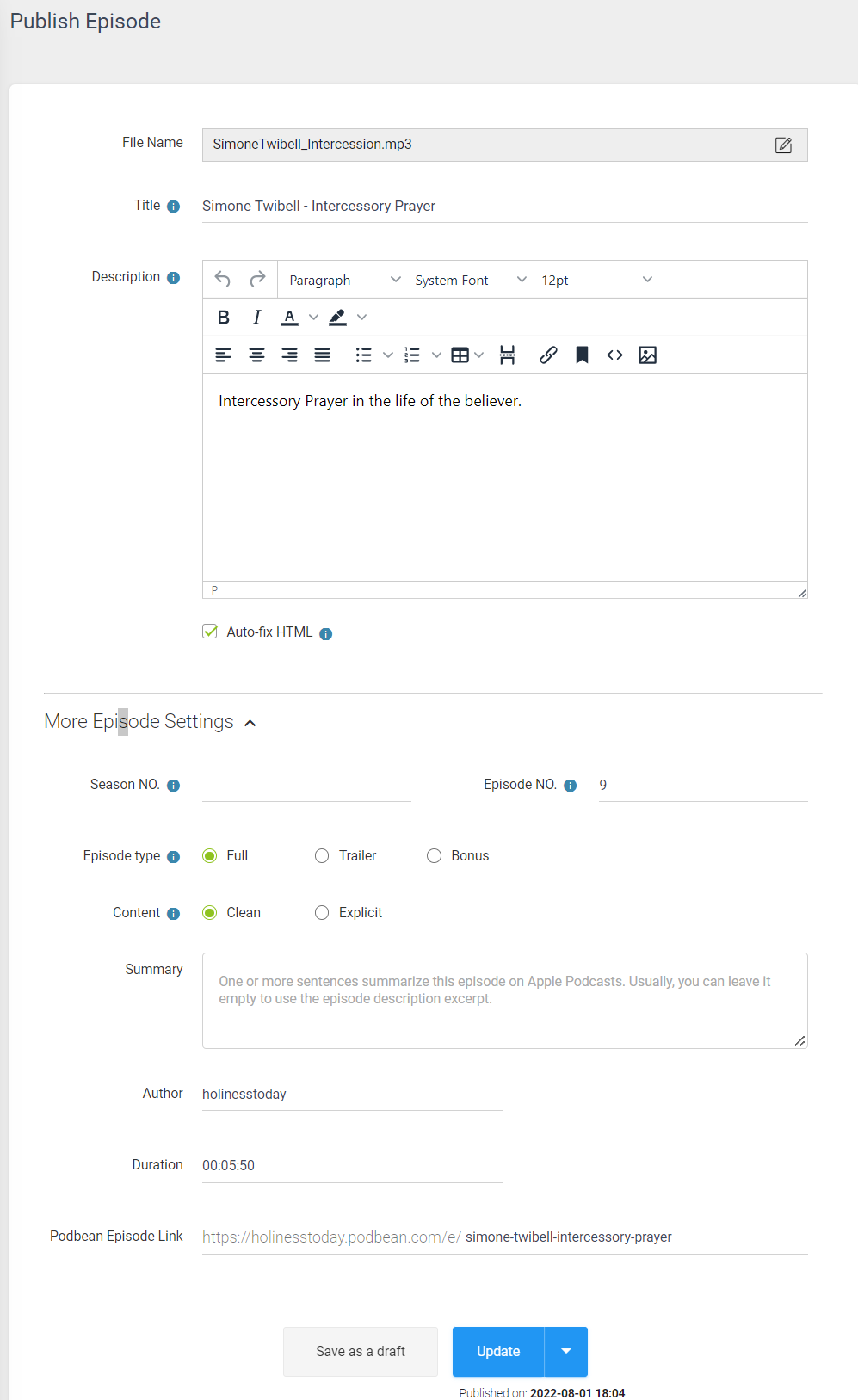
Article Number: 493
Author: Thu, Dec 15, 2022
Last Updated: Thu, Dec 15, 2022
Author: Nick Loganbill
Online URL: https://itkb.nazarene.org/itkb/article.php?id=493