Setup RDS on a Mac
- Open the App Store

- Search for Microsoft Remote Desktop
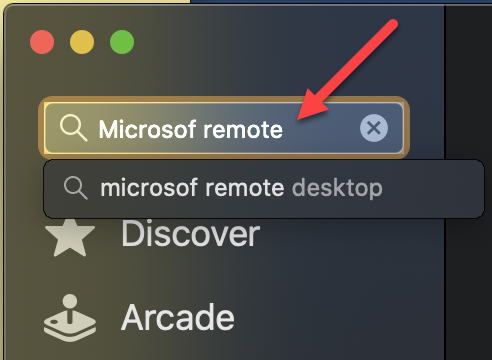
- Click Get
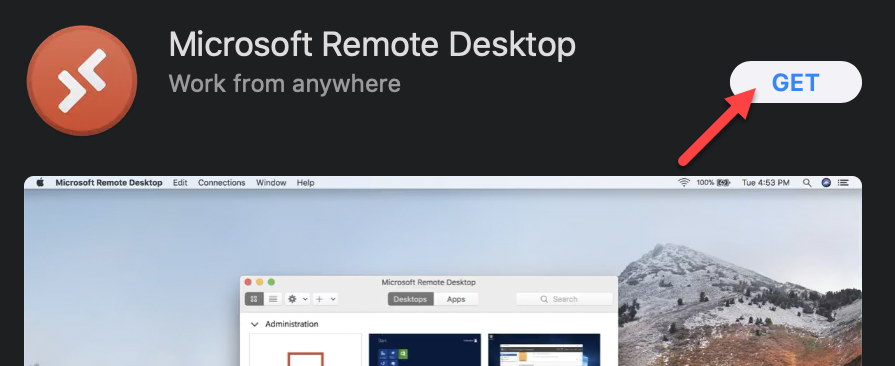
- Click Install
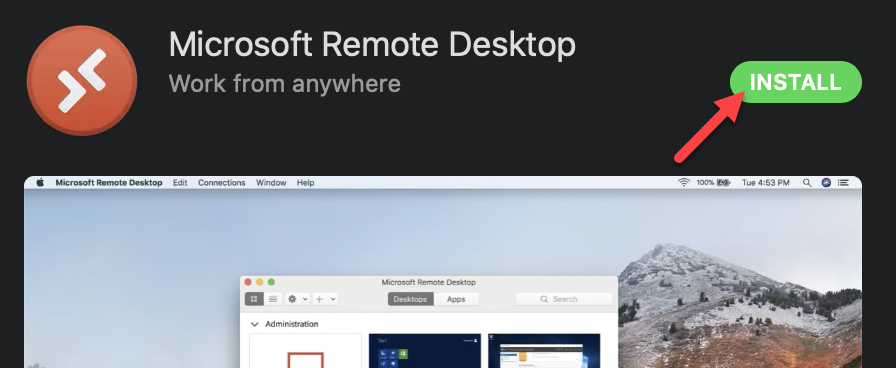
- After it installs, click Open
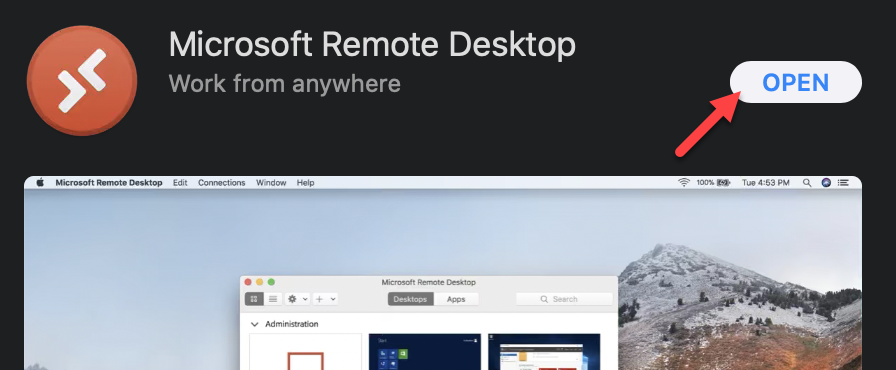
- On the Workspaces tab, click Add Workspace
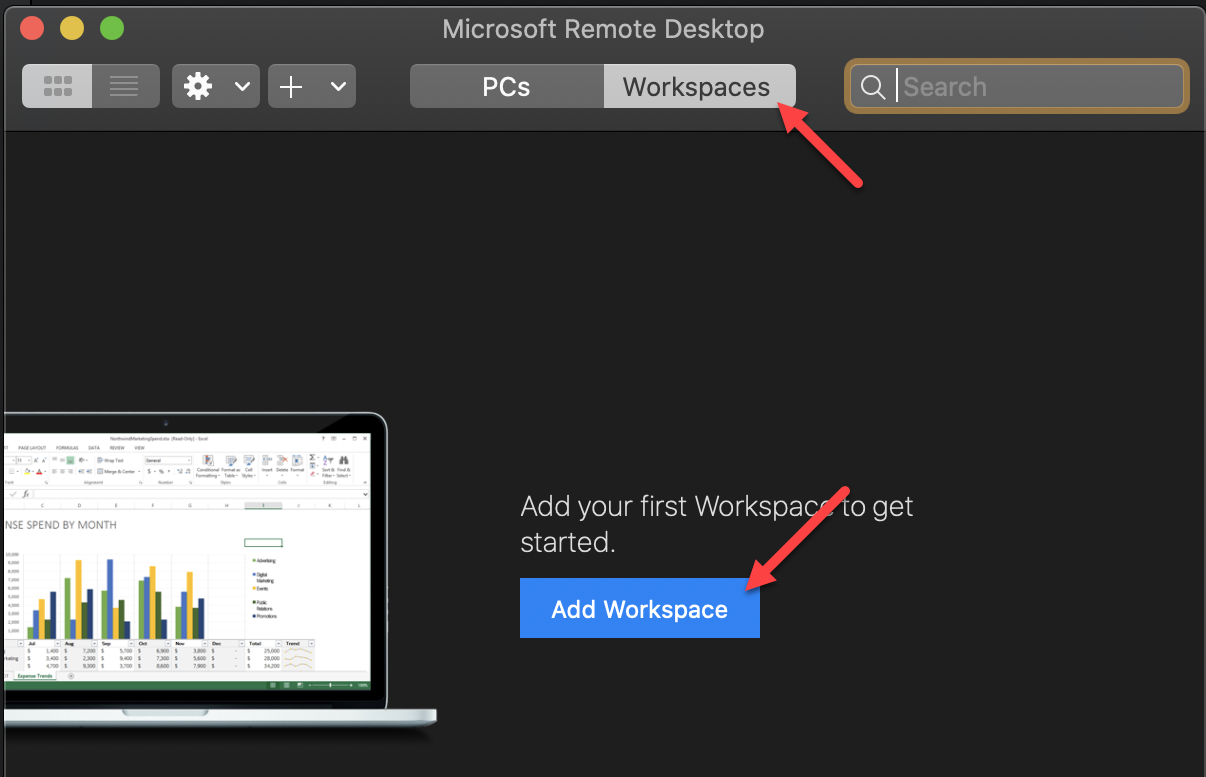
- Enter https://rds.nazarene.org/rdweb/feed/webfeed.aspx
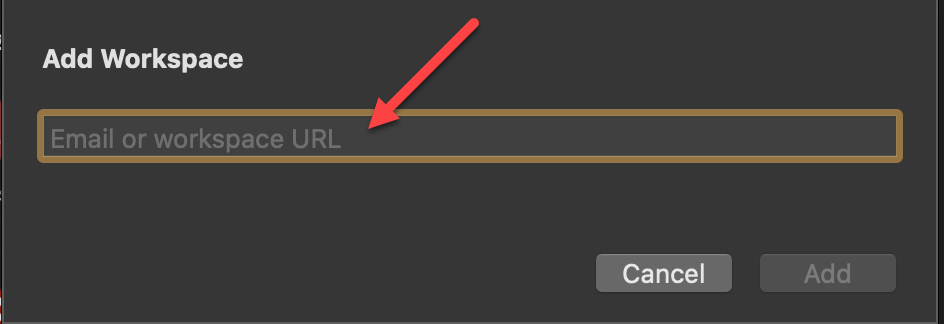
- Click Add
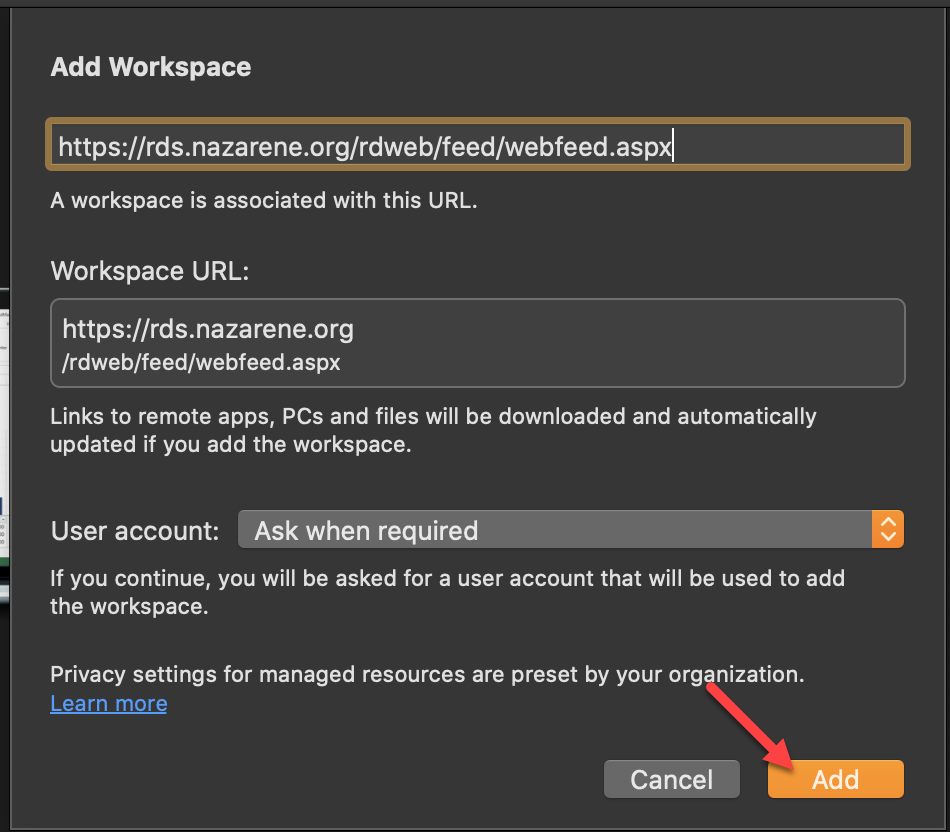
- Enter your Domain Credentials and click Continue
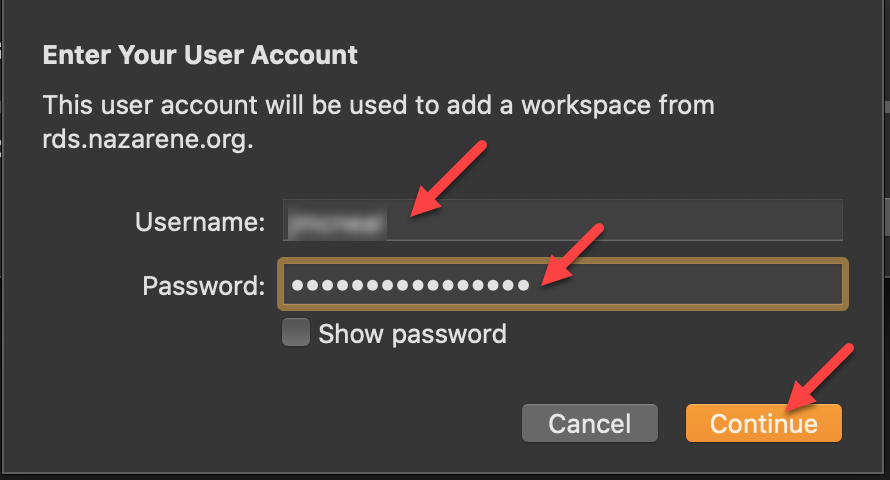
- If successful, you will see your available Apps
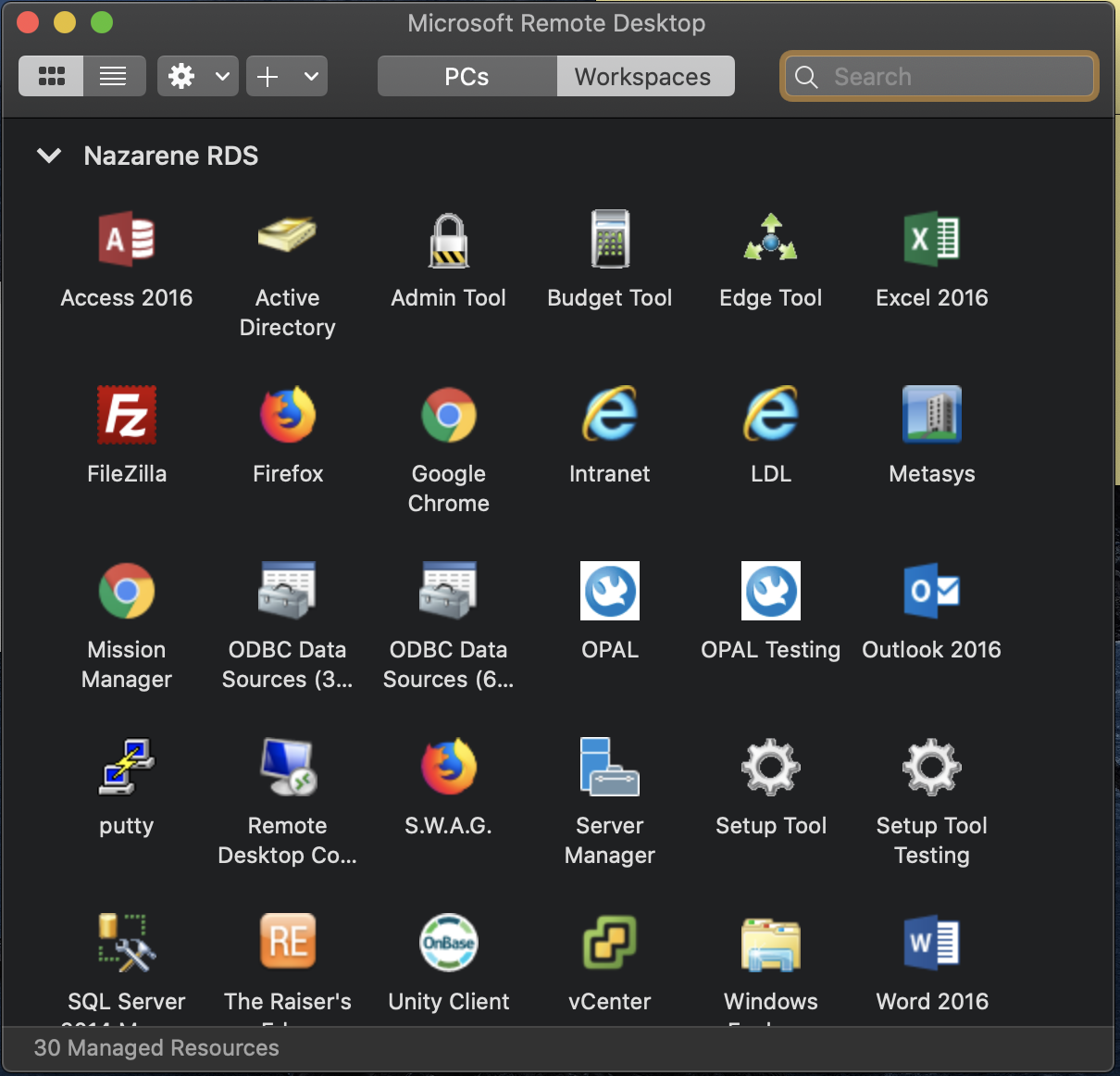
Article Number: 5
Author: Mon, Sep 30, 2019
Last Updated: Thu, Jul 1, 2021
Author: Krista Block
Online URL: https://itkb.nazarene.org/itkb/article.php?id=5